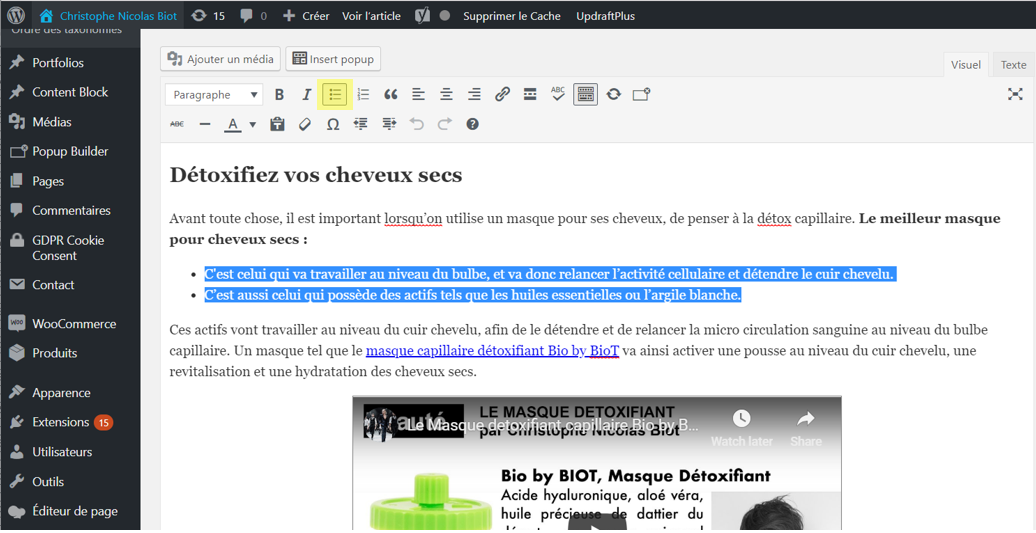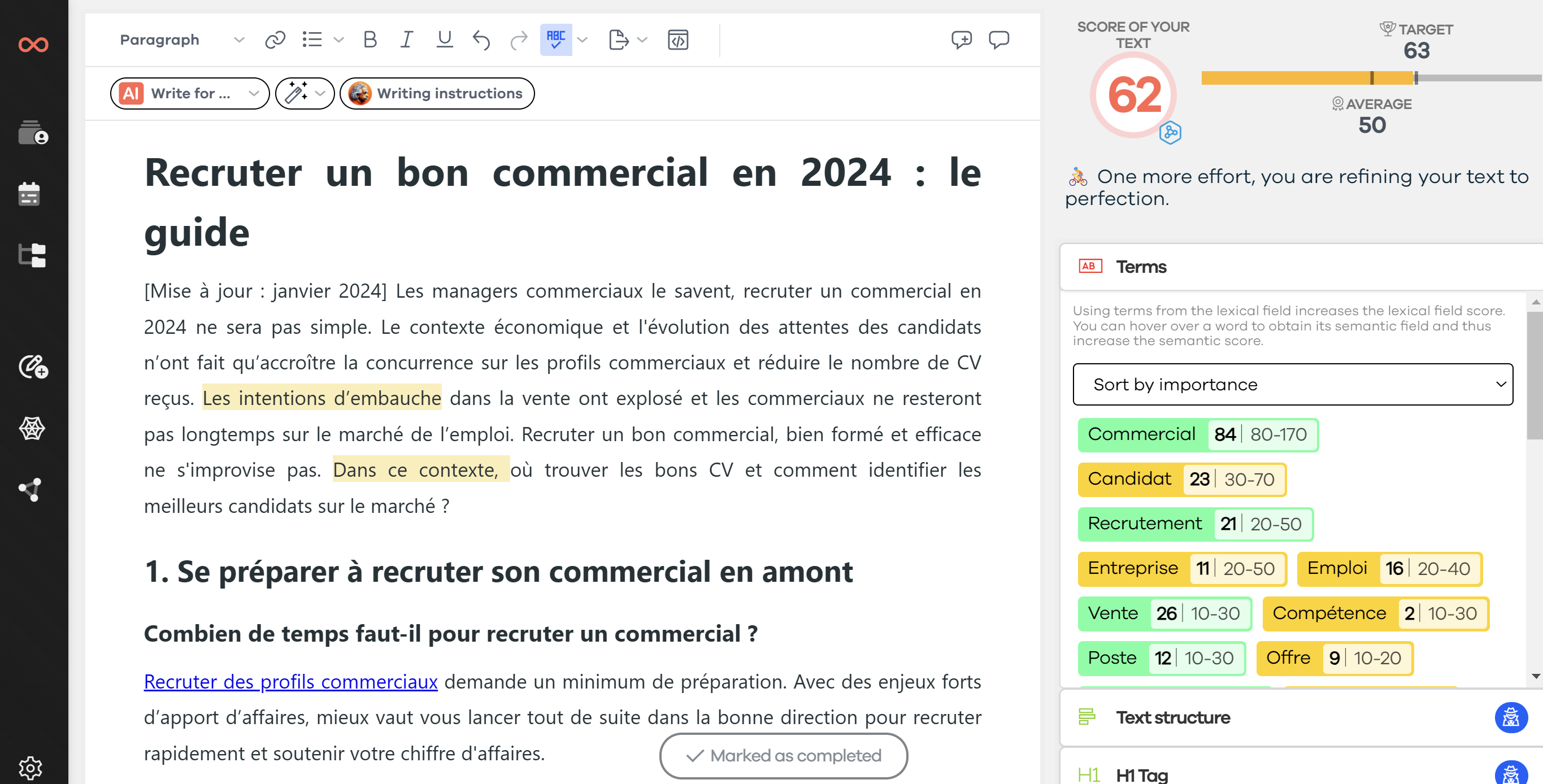WordPress, the preferred CMS (Content Management System) for SEO copywriters? Intuitive and boasting numerous optimization possibilities thanks to a plethora of widgets, it's no wonder WordPress is a web editorial star.
But how do you optimize your WordPress articles for SEO? Semantic analysis, writing, information structuring, and conversions: become an expert in SEO optimization for WordPress articles! Let's dive into how to improve your WordPress SEO.
✍️ Keyword selection: no content optimization without semantic analysis
Every SEO expert has heard this phrase at least once: "I've optimized my WordPress site's articles for SEO." To which any SEO specialist should (in theory) reply: "Okay, but for which keywords?"
Indeed, before discussing any SEO optimization for WordPress, whether technical or editorial, it's essential to identify the right keywords you want Google to push your content for. Deciding which keyword to work on through your article is far from an easy task.
- Search volume
- Presence and strength of competitors
- SEA presence
Many factors come into play when choosing one keyword over another.
With the SEOQuantum tool, you can easily create your editorial strategy and optimize your WordPress articles' SEO using artificial intelligence.
🌳 Structural SEO optimization with the right WordPress plugins!
A widespread idea among WordPress users? The famous Yoast plugin would improve the SEO performance of content published on WordPress all by itself. In reality:
- Whether in its free or paid version, Yoast will not guarantee better visibility in Google's results;
- However, it is a (very handy) tool to help you quickly optimize many SEO prerequisites (Meta Title and Description tags, breadcrumb trail, robots.txt, sitemap...).
- Rank Math SEO: This tool is very popular for its simple configuration functions, integration of rich snippets, and Google tools (Analytics and Search Console). It also allows for precise keyword tracking.
- All in One SEO Pack: More or less equivalent to Yoast, this extension is useful for avoiding duplicate content and informing search engines about your content updates.
- SEO Press: A good support for your WordPress SEO, you can take advantage of dynamic functions for writing your metadata and perfectly adapting your WordPress articles to display on various social networks.
- WP Rocket: Improve your WordPress loading speed with compression and caching functions.
- Redirection: As the name suggests, this plugin allows you to manage your 301 redirects and monitor your 404 errors.
- Broken Link Checker: By adding this SEO plugin to your WordPress, you will be notified in real-time if a link no longer works (URL and media).
- Really Simple SSL: If your WordPress site is not yet in HTTPS, this extension will allow you to make the change in just a few clicks.
- WP Backlinks: Allows you to track and control all your backlinks directly from your WordPress dashboard.
Where this type of plugin is particularly interesting for WordPress SEO and content optimization is in its management of meta tags and numerous structural elements.
Optimize your Meta Title and Descriptions
Located in the HTML header of the page (between
and ), Meta Title and Description tags are key elements of editorial SEO optimization on WordPress and more generally on any website. The title has a strong SEO impact because:
- The words in this tag will specify the main topic to Google.
- It informs the user about the page's content and entices them to click.
- You have about 70 characters (including spaces) to place your keyword and make the user want to visit your site.
Although it doesn't have a direct impact on SEO, the description should not be neglected because:
- It's a real call to action: you have about 200 characters to describe your page's content in more detail.
- It's a reassurance element to confirm to the user that your site will provide a better answer than the competition.
Again, a plugin like Yoast proves to be a valuable aid for optimizing these SEO elements on WordPress.
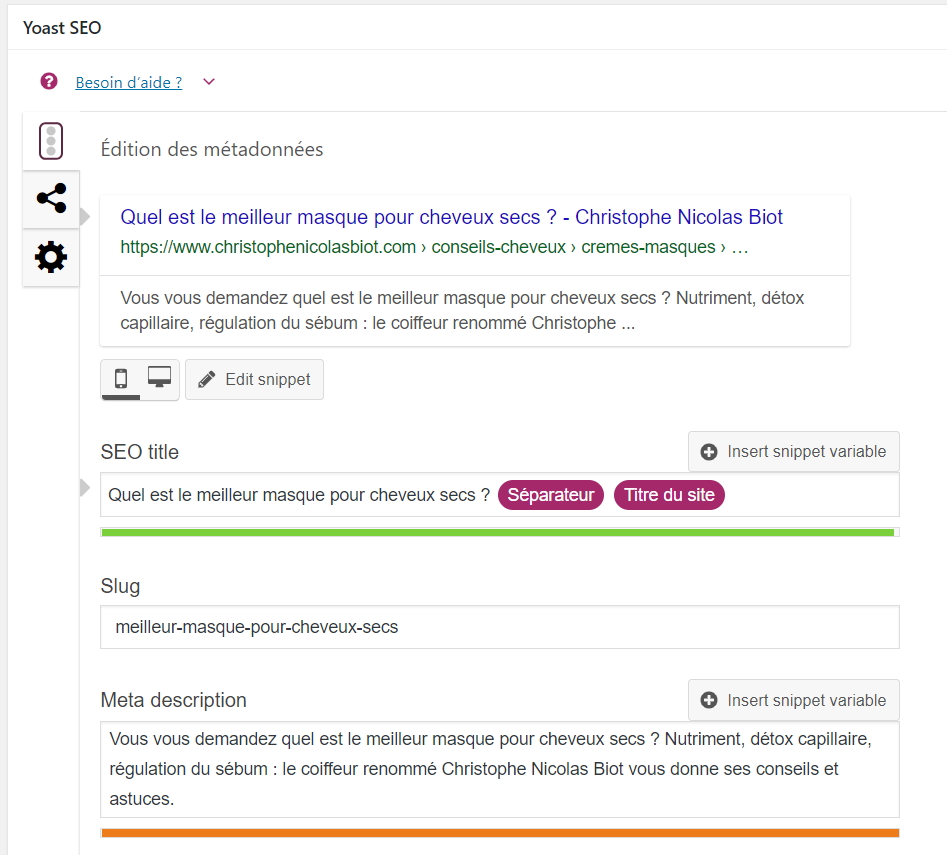
This type of plugin allows you to set up your Title tag writing or, on the contrary, customize it manually. We highly recommend using a mix of both options!
You can choose to automatically set your Title tags according to the available variable snippets, such as:
- The article title (your # title)
- The article category
- The site title
- Element separators (dash, pipe...)
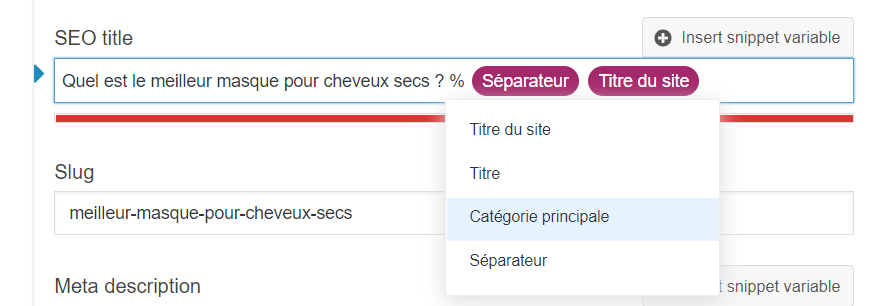
A good tip would be to set your Title tag by default as follows:
Title Separator Site Title
However, it is advisable to customize the title to save as many characters as possible in the SERPs and better target your audience.
[Custom Title] Separator Site Title
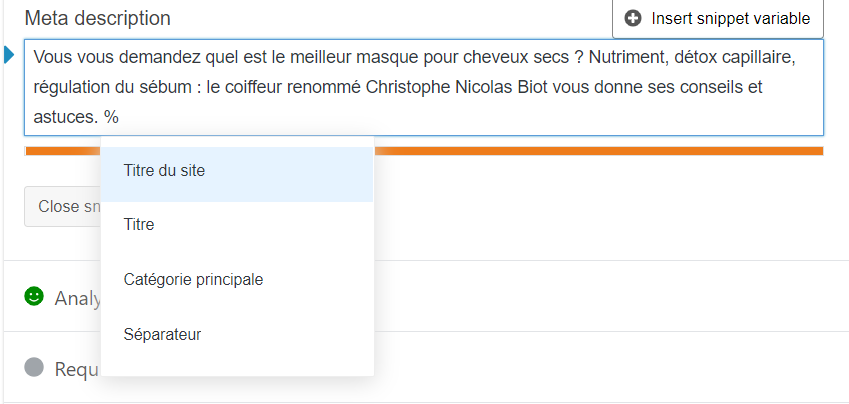
For the Meta Description, however, it is very difficult to imagine any automatic SEO optimization on WordPress.
If automation is potentially feasible for an online store with many articles, we would never recommend automating Meta Descriptions for an e-commerce site, let alone a blog article.
Once again, you have about 200 characters to convince the user to visit your SEO-optimized WordPress site. So, make sure to write the best possible hook. A good tip for an effective description is to split it into two parts:
- A first sentence that reformulates the user's query as a question
- A second sentence that convinces the user of your site's relevance in answering their query.
Optimize your URLs and permalinks
Also commonly called "address," the URL is your page's identifier. It should reflect the content's structure and include terms that identify each page's theme.
The word "permalink" comes from the linguistic contraction of permanent and link. A permalink is the initial URL of an article or page. It is meant to remain unchanged over time. In SEO, we recommend permalinks:
- Written only in lowercase
- Without accents or special characters
- With words separated by dashes
- That exclude non-significant terms (e.g., articles)
- Without any extensions (.html, .php, etc.)
To properly reference your WordPress article, consider this highly strategic element as what follows your domain name, namely for a well-optimized SEO blog:
- The name of your blog space
- The article category
- Possibly a subcategory
- The content URL
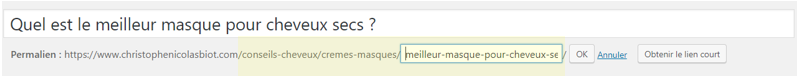
By default, the permalink formats offered by WordPress for articles are not SEO friendly. It is not uncommon to find URLs like this on WordPress sites:
https://www.example.com/blog/2008/09/16/poorly-optimized-wordpress-article-seo/
For the editorial optimization of your WordPress site, we strongly recommend adopting a custom structure using the right tags, as shown in the example below:
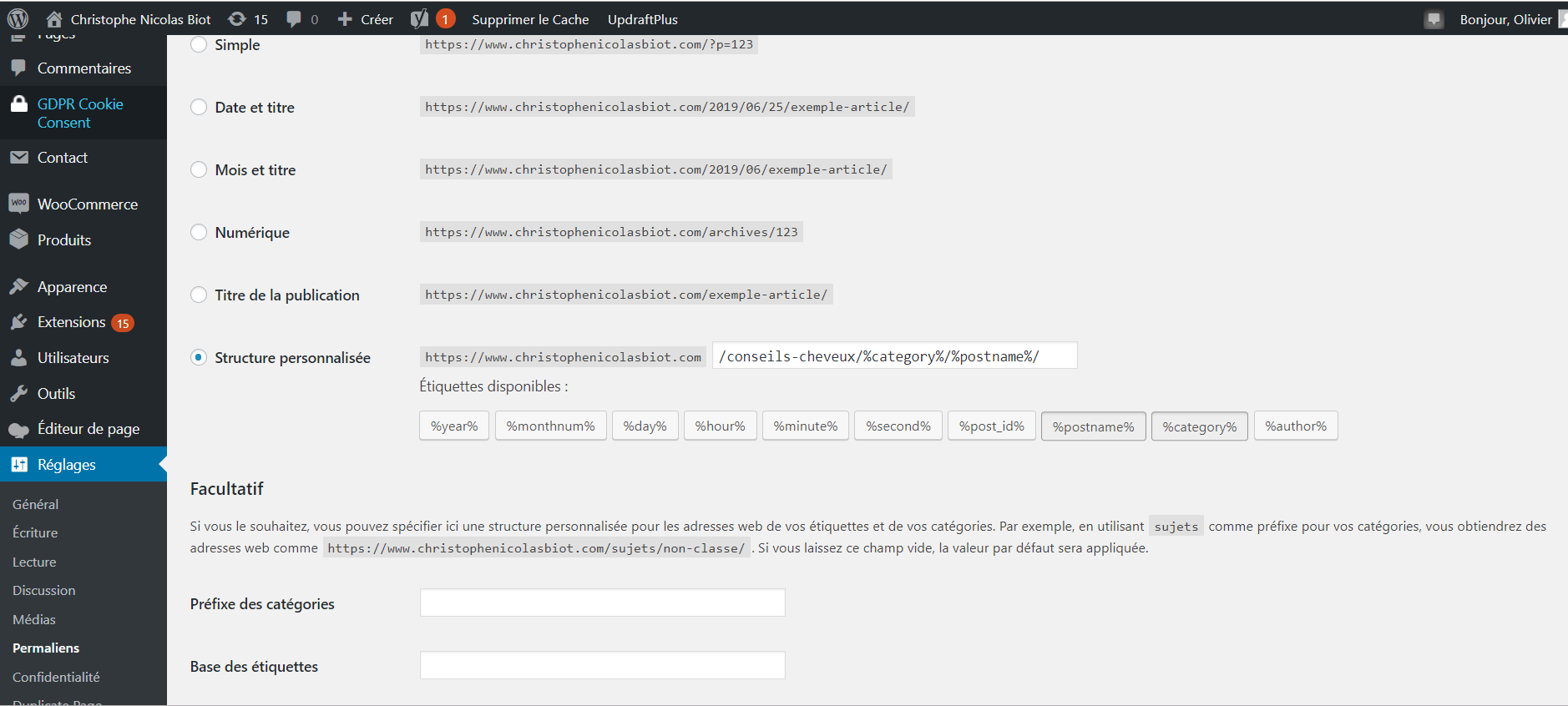
Taxonomy: the tag trap for your articles
Beyond your themes, you might be tempted to use tags, called Labels on WordPress.
Creating categories and tags must be based on your SEO semantic analysis. Grouping the keywords from this study into themes will help you define these categories and tags while keeping in mind:
- An article will remain directly attached to the category by its permalink, to avoid content duplication.
- An article can be accessed from all the tags assigned to it.
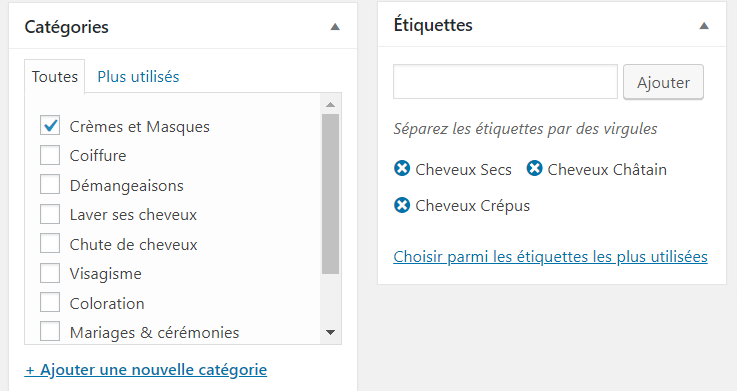
From a WordPress article, choose the article's category and its associated pre-registered tags
It's not uncommon to find a multitude of useless tags on WordPress sites. They clutter the user's navigation and the crawl budget, which is the time Google allocates to explore your site.
Each tag created must be based on semantic opportunities identified in your keyword study. It is therefore necessary to prohibit the creation of tags from the WordPress article itself, or else your contributors will inundate you with garbage tags.
Example of garbage tags: hair, strand, Hair
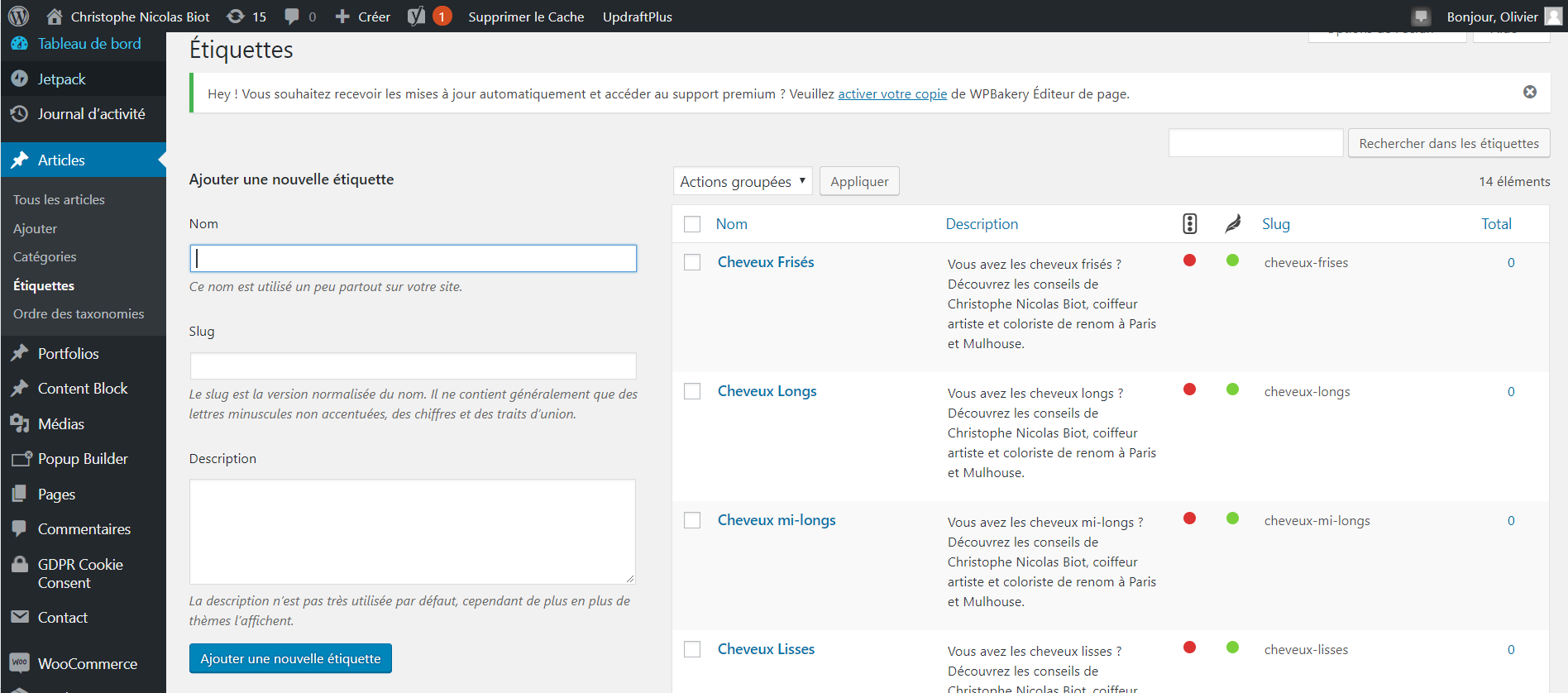
Pre-list and optimize your tag pages (labels). Do not let a contributor define their own tags.
Writing on WordPress in an SEO-friendly way
SEO optimization on WordPress and the web is based on three fundamental pillars:
- A reliable technical foundation (mobile-first site, clean code, fast loading time...)
- Dense, unique editorial content that is as high-quality in form as in substance (adapt the word count according to the topic and competition)
- Popularity that makes it a reference content (the number and quality of internal and external links to the site).
Among these three pillars, WordPress is more of a content friend than a technical or popularity one. Indeed, WordPress's text editor – very similar to Microsoft Word – makes it a friend of bloggers, editorialists, and SEO copywriters. It is therefore a practical tool for adapting to Google's algorithm constraints.
You will find a list of tools similar to those in Word at the top of your writing page. Quick tip: when adding a link to your text, you can access the "open in a new tab" option by clicking on the corresponding settings controller. This will allow your reader to stay on your page before obtaining additional information elsewhere. This option is essential when offering a link to an external site.
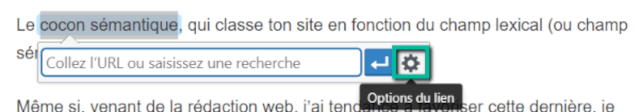
How to open a link in a new tab on WordPress?
It's not about revisiting the tips for quality web writing, but once you've mastered all these structural aspects of WordPress, it's the content that will be your first passport to an organic presence.
Take care of the top of your page
One of the most important prerequisites for SEO optimization on WordPress or any other CMS is to take care of the beginning of your content.
- The most important part of the content for the user, it will make them want (or not!) to consume the rest of the page.
- The most important part of the content for Google, it will analyze the keyword density and linking.
It is recommended to insert 1 to 2 links to related pages within the first 150 to 300 words, taking care to optimize the anchors.
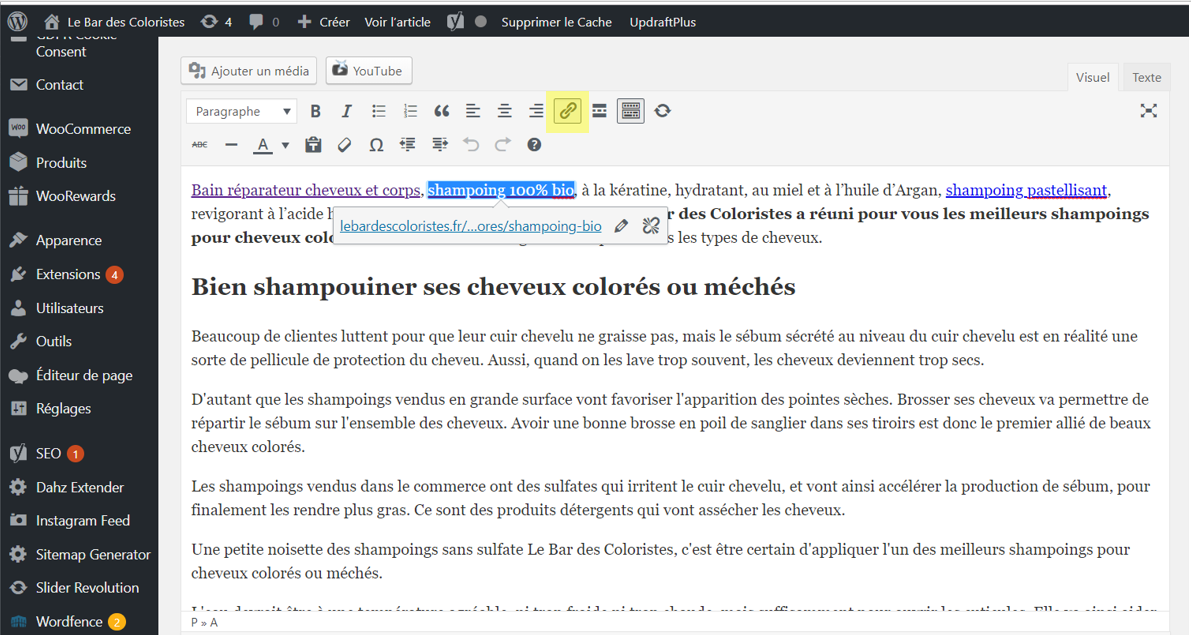
Think "Mobile First"
Optimizing the top of your content is entirely in line with a mobile-first strategy. The complexity of current SEO lies in combining dense content with smartphone usage.
Whether on mobile or desktop, users do not consume web content in its entirety. Only 20% of web content is read in full on mobile. And for a good reason, video is the primary content consumed on this medium; it's logical considering the scrolling and screen format make reading complex.

© Heat zones defined by Jakob Nielsen
The most striking observation is that users do not read word for word on the web: they browse pages looking for terms and phrases that seem particularly important to them.
This is commonly referred to as scanning reading: on WordPress and elsewhere, the user will focus on titles, bold words, images, and any other significant element likely to capture their interest.
A good optimization of a WordPress article will consist of taking these uses into account and adapting your writing style accordingly. And especially using microcontent.
The importance of microcontent
Because the hierarchy and valorization of information are essential, special attention must be paid to microcontent: titles, links, section headings...
- Unless otherwise specified, your WordPress theme will display your article title between # tags.
- You should tag each paragraph title with ##.
- Each subheading should be tagged with ###.
SEO optimization of your titles on WordPress will involve this structuring and the addition of the keyword or expressions from its semantic field. Avoid over-optimization and think about the user who will read these titles to navigate.
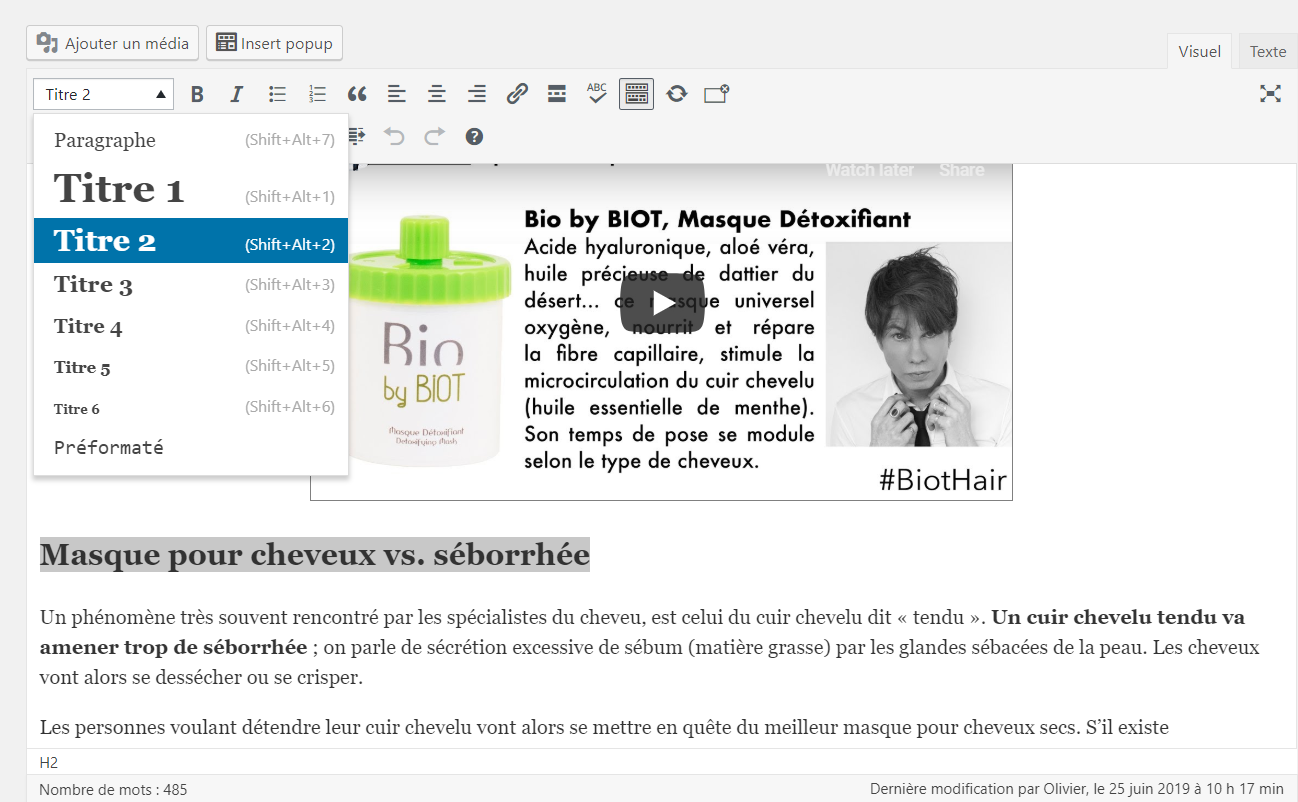
Adding a ## title to an article paragraph
Content with specific formatting (boxes, bullet lists) attracts more user attention. These elements are also highly recommended for targeting a zero position.
Zero position on the query "crepe recipe," with numbered bullets
Bullet lists can be added to WordPress using the familiar button for Office suite users. More experienced users can manually add
- tags.

Adding a bullet list to an article
Optimize your WordPress content with video
So, how can you best combine these UX and SEO issues? How can you optimize your WordPress content for SEO while quickly conveying information to the user? Video is certainly one of the best answers.
WordPress allows even the least experienced web copywriters to easily post a video media, either by uploading videos to your media library or using dedicated shortcodes.
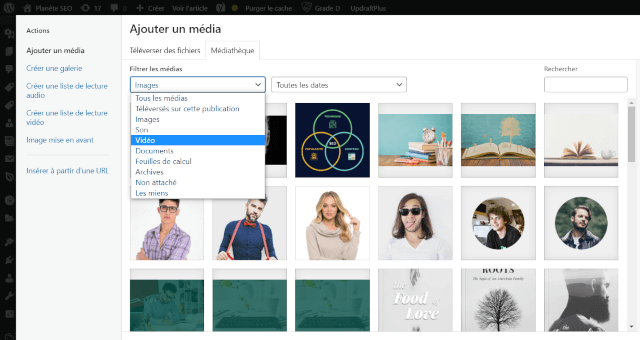
Adding a video media to WordPress
A WordPress "shortcode" is a small piece of code between brackets that allows any user to display products, videos, and many other elements in an article.
Example: [youtube https://www.youtube.com/watch?v=qA2nalkBSVE]
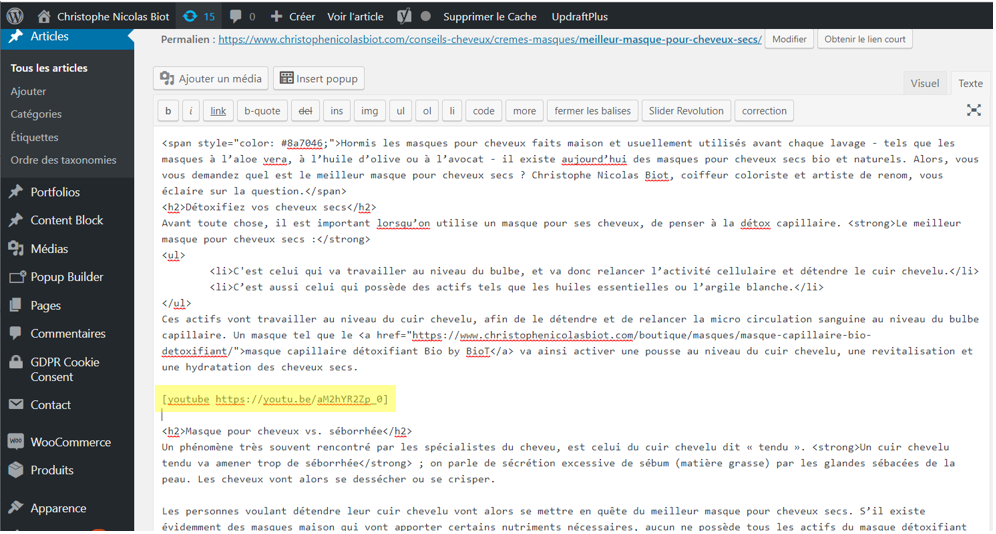
YouTube video shortcode added to the WordPress site
Adding a video at the top of your SEO-optimized WordPress content has several advantages:
- You summarize your textual content and convey the main information while bypassing natural referencing constraints
- You push your CTAs and various conversion elements much higher up on your page
- You potentially participate in a 360° SEO strategy by embedding your YouTube videos on your WordPress site. It's a win-win strategy.
🏄♀️ Work on the SEO of your WordPress articles to generate conversions
All these editorial SEO and UX optimizations of your pages ultimately have one goal: conversion.
Focusing on keyword opportunities to work on cannot rely solely on statistical data. You must never lose sight of conversions, i.e., the result of the actions you will have taken with your target audience. In other words, never lose sight of the profitability of SEO marketing actions.
Good SEO optimization of an article on WordPress should end with a conversion. Depending on your site's typology, this conversion could be, for example:
- Reading another piece of content
- Subscribing to a newsletter
- Signing up for an offer
- Scheduling an appointment
- Purchasing a product from your online store
Adding product shortcodes on WooCommerce, for example, allows you to promote your store's products from a blog article. Placed at the top of the content, they enable SEO performance to make complete sense:
- The user types a query on Google
- They click on your SEO-optimized WordPress site's content
- They read the beginning of this content and get the main information
- They click on a related product
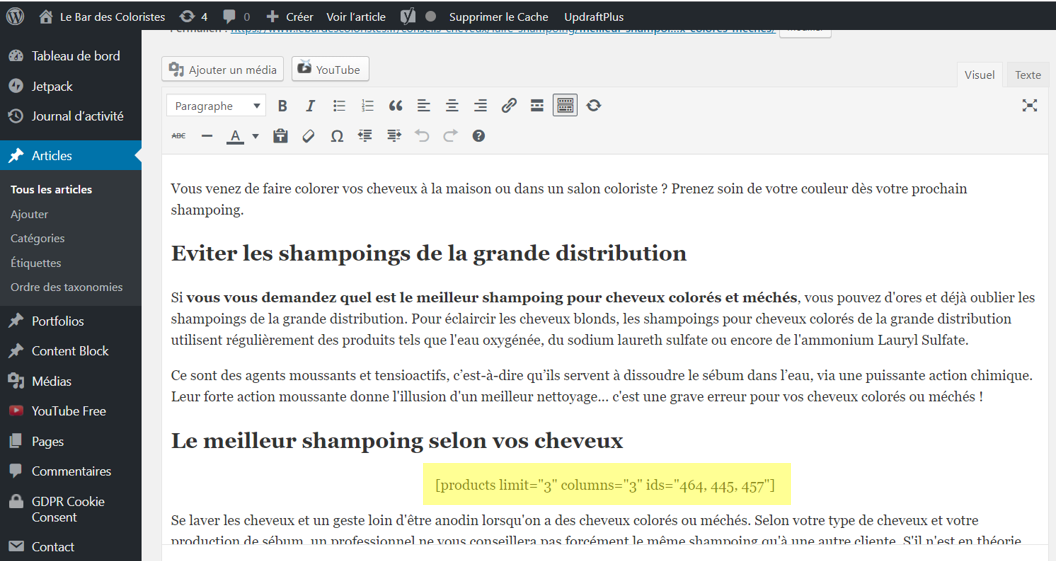
© Example of adding a product shortcode to an article
🗿 The best themes for SEO on WordPress
In addition to content, make sure the theme you've chosen is well-suited to the requirements of organic SEO. Here's a list of criteria to consider in order to choose the best SEO theme on WordPress:
- recent update;
- a significant number of downloads;
- adaptation to mobile display;
- lightweight;
- number and quality of reviews.
As there are thousands of templates on WordPress, I've compiled a list of SEO-friendly themes for you:
- Avada
- Astral
- Blogging
- Divi
- Extra
- MyBlog
- Neve
- Newsmag
- SEOWP
- SEO Crawler
- TheGem
- TruePixel
- Writer
- Yosemite
💰 Optimize SEO on WooCommerce
WooCommerce is the extension you use if you want to create an online store on WordPress. To improve your site's SEO, you must first carry out all the SEO optimizations revealed earlier in this article. Additionally, here are some specific tips to boost your WordPress e-commerce SEO.
-
Increase the number of products per page: the default 12 products displayed on each page prevent users (especially mobile users) from comfortably navigating your store. To change this setting, simply go to the WooCommerce product catalog and modify the number of rows per page.
-
Write detailed descriptions for each product: take inspiration from your competition and sales sites like Amazon to write better content than your competitors.
-
Take care of images and offer product videos: image quality is essential for successfully converting prospects. Moreover, a video detailing the appearance and use of your products is a significant asset for making a sale.
-
Allow user ratings and reviews: transparency is essential for user experience and, therefore, SEO. Allowing your customers to rate their purchases and give their opinions is, therefore, a point not to be overlooked.
-
Constantly update information: If a product is temporarily out of stock, consider making a temporary redirect (301). If the product is permanently out of stock, deindex the page!
ROI, UX, and Mobile First are the three keys to optimizing your content on WordPress for SEO. Before adding any plugins and starting to write, it's essential to identify the keywords that will generate traffic and conversions. You will then optimize your articles to achieve good SEO for your WordPress site.
It's the combination of these two KPIs, combined with expert SEO writing (use the SEOQuantum optimization tool to create better content than your competitors) and clever page structuring, that will guarantee a good return on investment.
And if you've read this entire article dedicated to SEO and WordPress, you're defying the statistics on web content reading. Congratulations!
Need to go further?
If you need to delve deeper into the topic, the editorial team recommends the following 5 contents: