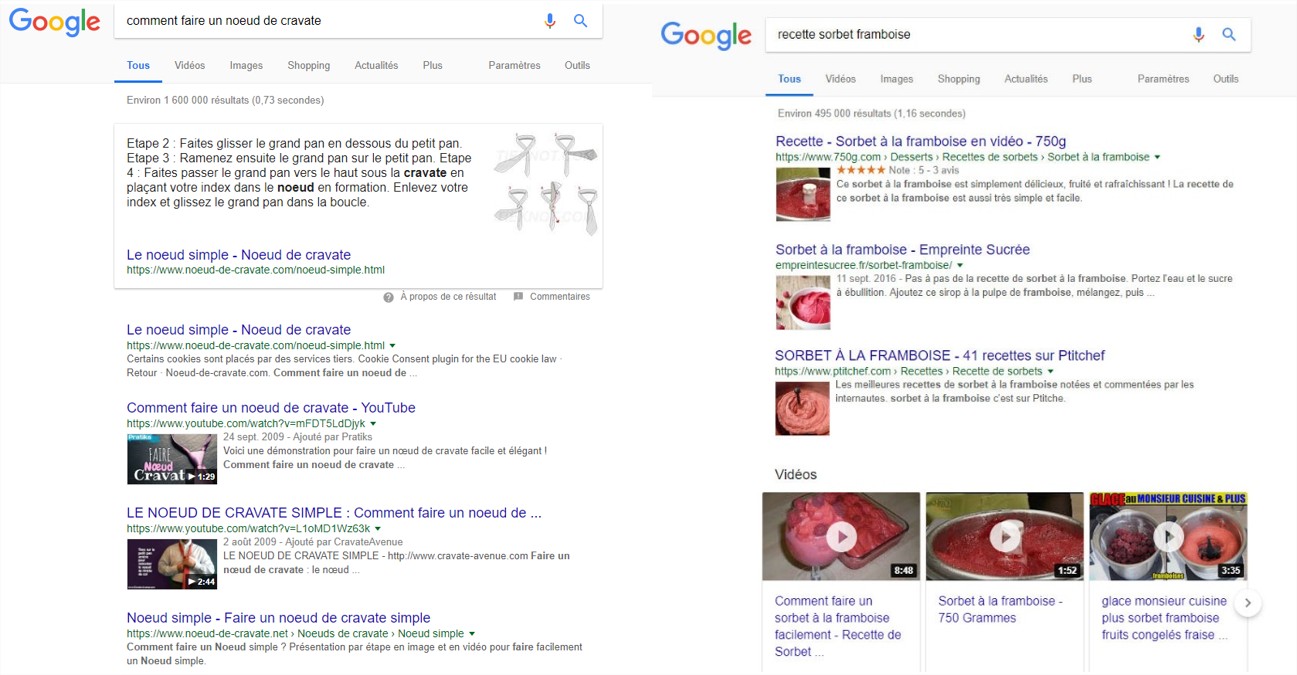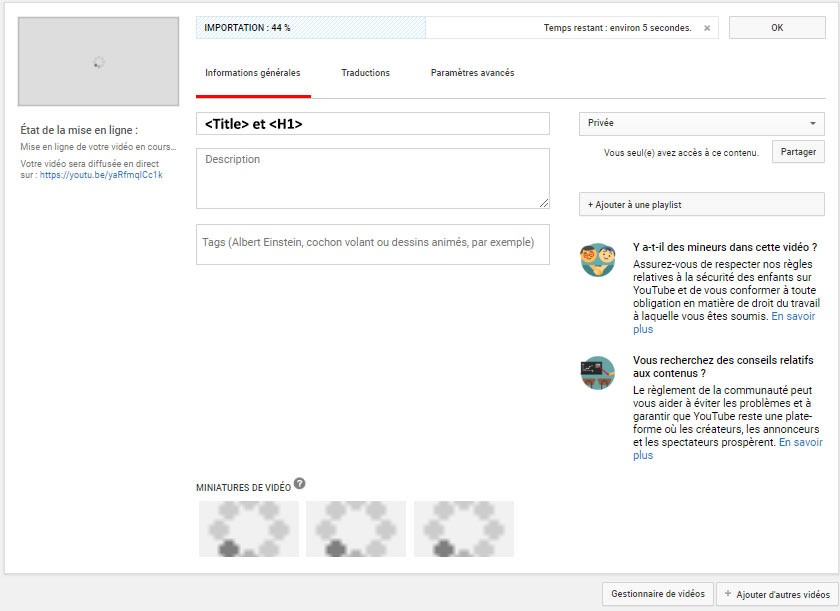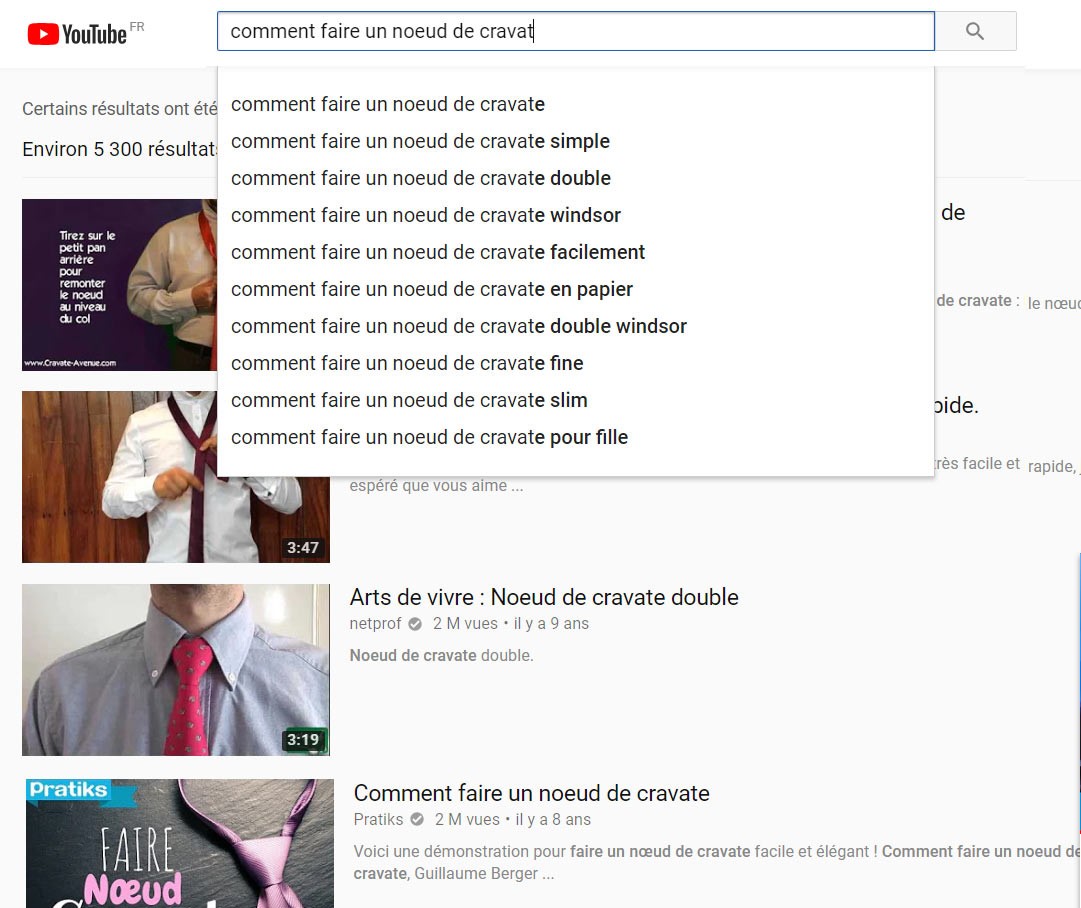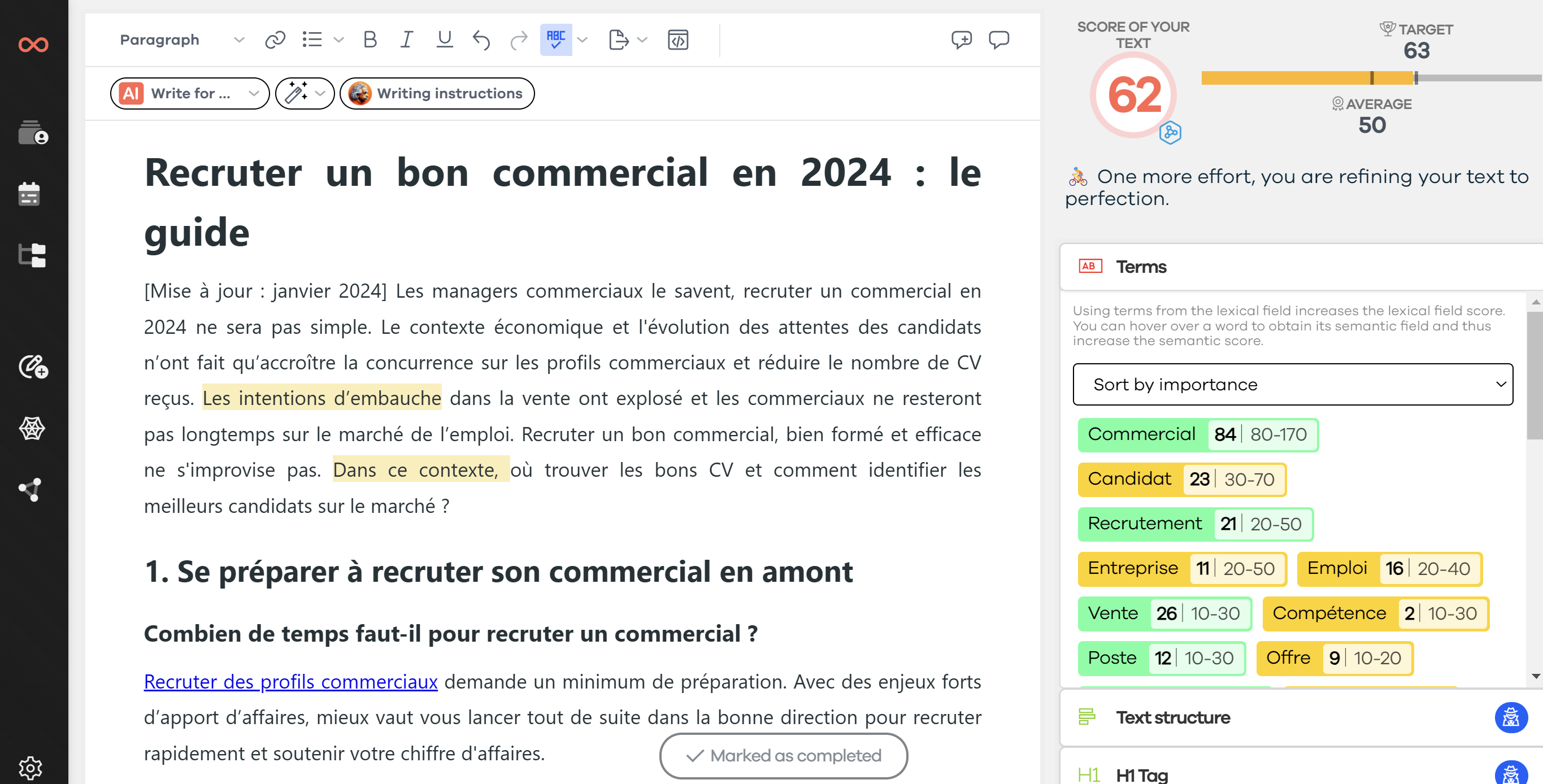With the advent of mobile and video as the most consumed content on this device, the ranking of videos on YouTube is more relevant than ever. We are obviously talking here about the organic ranking of these videos, through a set of techniques that allow for better positioning in YouTube's search results, as well as Google's. Want to improve and increase the visibility of your videos through SEO? Discover the keys to good ranking on YouTube.
Why is YouTube ranking booming?
Far ahead of Yahoo, Bing, and Qwant combined, YouTube is technically the second most used search engine in the world. With 4 billion queries per day, usage by 96% of 15-24 year olds and even 78% of 50-64 year olds, YouTube is a social tool that counts in the search landscape:
- first as a standalone search engine;
- as a content provider within Google Video;
- but also, of course, as a content and answer aggregator on Google.
Here are examples of queries where good YouTube ranking has allowed entities to improve their presence on Google: "How to tie a tie", "raspberry sorbet recipe".
How does YouTube ranking work?
Unique in its power, size, and hybrid nature (between social network, search engine, media, and content producer), YouTube is a real asset for a brand. That's why video ranking starts with the same prerogatives as traditional SEO:
- SEO optimization of metadata: regarding metadata, things have changed a lot. Not long ago, the video tags - necessary for its categorization - went straight into the keywords tag, which Google has long since set aside. The only Meta tag still optimizable today remains the first element crawled by Google, namely the title tag.
- SEO optimization of content: beyond the title # (the title of your video, identical on YouTube to your tag), everything happens in the Description field (presentation of the video, keyword density, linking to your conversion-oriented landing pages...)
- The popularity of videos / YouTube channel: it is defined by the number of views, likes, comments, shares, additions to a playlist, subscriptions, as well as by external signals (incoming links external to YouTube, activities on social networks). You've got it, the audience, interactions, your publications, and the engagement of your community are of paramount importance.
How to get good YouTube ranking with keywords?
Identifying your YouTube keywords is essential for properly ranking your videos and optimizing your SEO. But before you start optimizing SEO metadata, you need to base it on user queries related to the video's subject. Such a search will obviously help you optimize its ranking for YouTube, but also give you ideas for new topics to produce. This keyword research can be done in several ways:
- On-the-fly keyword suggestion: YouTube itself helps you with your ranking through the suggestions in its search bar. A simple and effective way to find long-tail queries searched by Internet users... unfortunately without weighting or opportunity diagnosis.
- Via keyword suggestion tools: a tool like SEOQuantum has artificial intelligence that takes into account many criteria (search volume, relevance, difficulty against competition). Using such a tool for keyword research is based on finely analyzed data, preventing you from optimizing the ranking of your YouTube video on expressions that are too competitive or too little requested.
How to optimize the visibility of your videos on YouTube?
As in the case of web content, SEO on YouTube is very important if you want to be well ranked and thus increase your audience.
The title and description of an optimized video on YouTube are crucial and serve to:
- inform the user of the video's content, possibly even summarize it, and possibly offer links to related content;
- semantically qualify it to search engines, which use these elements to associate a video with a query.
The title and description appear in YouTube's and Google Videos' search results, where they play a role in encouraging clicks. That's why, as with standard web content, your ability to combine the strings of YouTube ranking with a marketing hook can make the difference.
Good YouTube ranking thanks to a good
Organic ranking in 2018 has never been more aptly named. So, here's how to optimize the title of your YouTube video, which, remember, will serve both as a
and title
<iframe allow="accelerometer; autoplay; encrypted-media; gyroscope; picture-in-picture" allowfullscreen="" frameborder="0" height="315" width="560" class="b-lazy" data-src="https://www.youtube.com/embed/5LXzfHR2akg" src="data:image/gif;base64,R0lGODlhAQABAAAAACH5BAEKAAEALAAAAAABAAEAAAICTAEAOw=="></iframe><p>
- Write explicit titles that clearly identify the subject of the video.<br />
- Favor <strong>a concise title to optimize display in search results</strong> (on YouTube, titles are generally truncated from about 70 characters including spaces).<br />
- Place the most descriptive and relevant terms at the beginning of the title.<br />
- We are in the era of voice search; so, don't hesitate to use queries in this sense ("how", "why", "what is" etc).</p>
<div class="media media-element-container media-wysiwyg">
<div id="file-142" class="file file-image file-image-jpeg">
<div class="content">
<img alt="meta youtube" class="media-element file-wysiwyg img-responsive b-lazy" data-delta="4" typeof="foaf:Image" width="1586" height="894" data-src="https://www.seoquantum.com/sites/default/files/meta_youtube.jpg" src="data:image/gif;base64,R0lGODlhAQABAAAAACH5BAEKAAEALAAAAAABAAEAAAICTAEAOw==" /></div>
</div>
</div>
<p>### The tricks of a video description optimized for YouTube</p>
<p>The description will play a <strong>crucial role in the ranking of your video on YouTube</strong>. So, it must first accurately describe the content and provide a link to your site, preferably in the first 100 characters (including spaces) or a little more broadly in the first 243 characters. Why?</p>
<div class="media media-element-container media-wysiwyg">
<div id="file-143" class="file file-image file-image-jpeg">
<div class="content">
<img alt="mauvaise_optimisation_youtube" class="media-element file-wysiwyg img-responsive b-lazy" data-delta="5" typeof="foaf:Image" width="1773" height="618" data-src="https://www.seoquantum.com/sites/default/files/mauvaise_optimisation_youtube.jpg" src="data:image/gif;base64,R0lGODlhAQABAAAAACH5BAEKAAEALAAAAAABAAEAAAICTAEAOw==" /></div>
</div>
</div>
<p><em>2015 - Poor SEO and social media optimization of this video</em></p>
<p><strong>On YouTube: the first 3 lines are the most important</strong>: 243 characters (or 3 lines with carriage return) are displayed before having to click on the "More" button. 2018 - This music label has obviously recently taken YouTube ranking courses</p>
<div class="media media-element-container media-wysiwyg">
<div id="file-144" class="file file-image file-image-jpeg">
<div class="content">
<img alt="referencement youtube" class="media-element file-wysiwyg img-responsive b-lazy" data-delta="6" typeof="foaf:Image" width="1555" height="568" data-src="https://www.seoquantum.com/sites/default/files/referencement_youtube.jpg" src="data:image/gif;base64,R0lGODlhAQABAAAAACH5BAEKAAEALAAAAAABAAEAAAICTAEAOw==" /></div>
</div>
</div>
<p><strong>On Facebook, only the first line will appear</strong>: only the first 100 characters of a YouTube video description are displayed when shared on the famous social network. Be careful: this number is likely to change (it was still 156 less than a year ago). In principle, concentrate your optimization and hook efforts in the first sentences of the video.</p>
<p>Your description start should contain one or more main keywords, without over-optimizing. Hook the user! Don't hesitate to check out these <a href="https://www.seoquantum.com/en/blog/web-copywriting-42-rules-know-high-quality-content">tips for successful web content writing</a>.</p>
<p>Place a link to the landing page of your website most related to your YouTube video in the third line. Make sure this link appears before the user has to click on MORE.</p>
<p>After the MORE, write content of about 100 to 200 words minimum summarizing the idea of your video. You can even complete the proposal. The interest of this text lies in <strong>the opportunity to densify the share of keywords</strong> in the description of your YouTube video.</p>
<p>Then, possibly place other links to videos on your channel, a subscription link, or your other social networks.</p>
<p>## YouTube Meta Tags: the last key to good ranking</p>
<p>Choosing tags to categorize a video may seem like child's play, and yet, the same mistakes are regularly noted. If <strong>choosing tags related to your video is the basics of YouTube ranking</strong>, don't forget these few rules:</p>
<p>- Mix tags specific to your video and more generic tags ("Star Wars", "The Force Awakens", "Film", "Trailer", "Trailer Vost")<br />
- Don't insert too many! Between 5 and 10 are more than enough.<br />
- If the meta keywords tag no longer provides the tags used by a competitor on a video, a little visit to the source code and a search for the word "keyword" continues to be rich in teaching.</p>
<div class="media media-element-container media-wysiwyg">
<div id="file-145" class="file file-image file-image-jpeg">
<div class="content">
<img class="media-element file-wysiwyg img-responsive b-lazy" data-delta="7" typeof="foaf:Image" width="1075" height="829" alt="" data-src="https://www.seoquantum.com/sites/default/files/keyword_youtube.jpg" src="data:image/gif;base64,R0lGODlhAQABAAAAACH5BAEKAAEALAAAAAABAAEAAAICTAEAOw==" /></div>
</div>
</div>
<div class="media media-element-container media-wysiwyg">
<div id="file-146" class="file file-image file-image-jpeg">
<div class="content">
<img alt="trouver mots cles video youtube" class="media-element file-wysiwyg img-responsive b-lazy" data-delta="8" typeof="foaf:Image" width="1796" height="494" data-src="https://www.seoquantum.com/sites/default/files/trouver_mots_cles_youtube.jpg" src="data:image/gif;base64,R0lGODlhAQABAAAAACH5BAEKAAEALAAAAAABAAEAAAICTAEAOw==" /></div>
</div>
</div>
<p><code>"keywords":"Star Wars,the force awakens,trailer,trailer vostfr,vf,subtitled,in French,french,episode 7"</code></p>
<div class="jumbotron">
While waiting to see together in a future post how to optimize your YouTube channel to increase your ranking - on the social network as well as on Google - , don't forget that <a rel="noopener noreferrer" href="https://www.youtube.com/channel/UCOzQv1vVP6O5jjHpOv3L3Nw">SEOQuantum is also on YouTube</a>. But above all and as said in the preamble, don't forget that the quality of your video and its virality remain your best weapons for its good ranking. Once all these optimizations are done, nothing can replace shares and thumbs up!
</div>
<p><em>Sources: Médiamétrie Netratings July 2017 - Global Internet Audience</em></p>
<p></p>