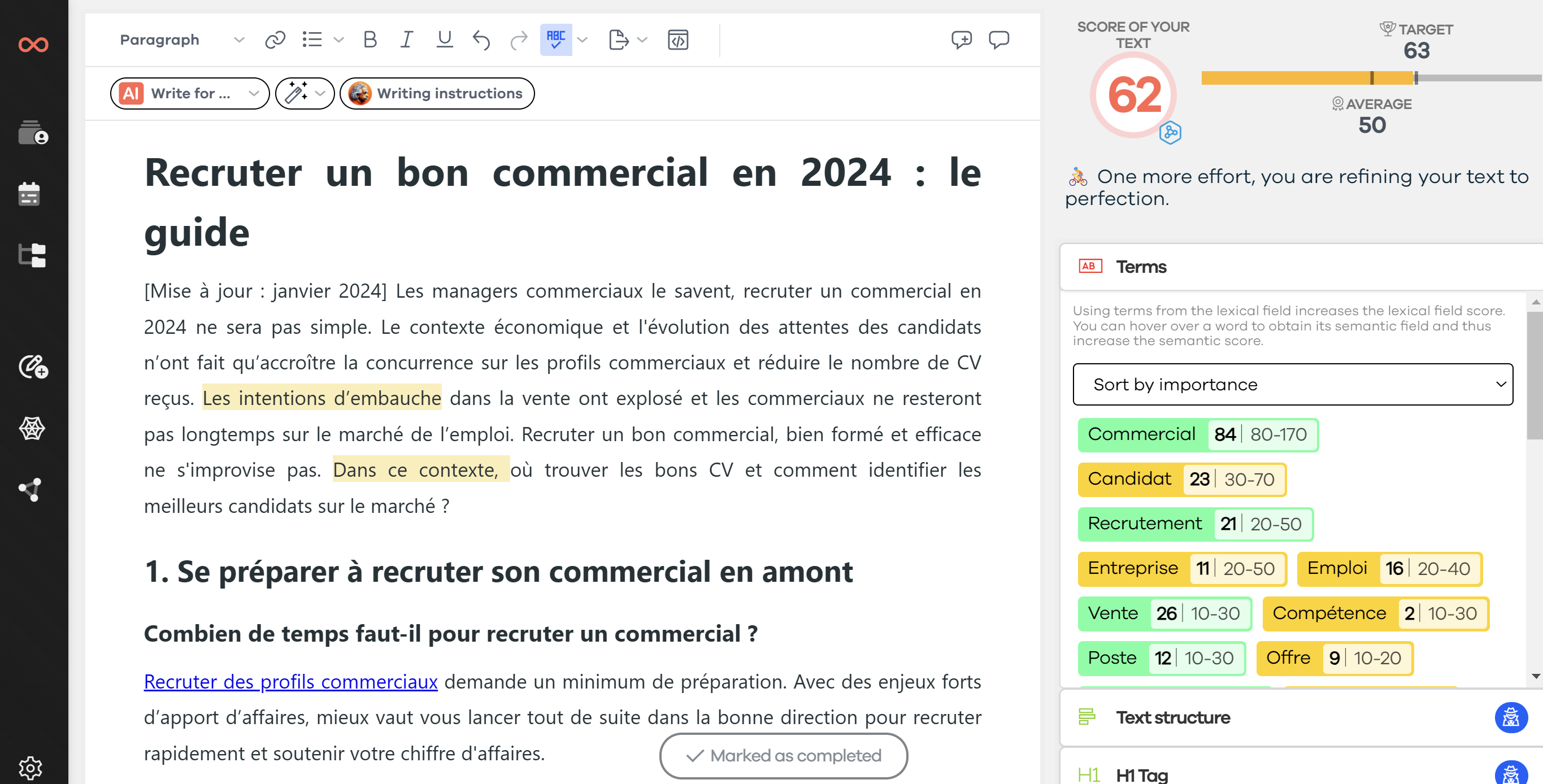25% of searches conducted on Google are of a geographical nature! And at the top of the search results page, you'll find Google My Business profiles! To reach this Holy Grail, you need to know how to optimize your business listing! In this tutorial, I'll explain step by step how to improve your local SEO and reach a local clientele.
🚀 Quick read: Key steps to optimize a Google My Business listing
In this post, I'll explain how to optimize your Google My Business (GMB) profile and thus attract as many customers as possible to your establishment! Here are the points covered:
- the basics of a GMB listing,
- 12 optimization steps for a Google My Business listing,
- understanding and taking advantage of Google's statistics.
🧑🏫 The ABCs of Google My Business listings
Google My Business listings allow Google to display a list of nearby businesses during a geolocated search [1]. Essential information for the user is displayed, allowing them to quickly find the answer to their needs. Here's what the user wants to know before making a decision:
- the business address,
- opening hours,
- services offered,
- reviews from other customers.
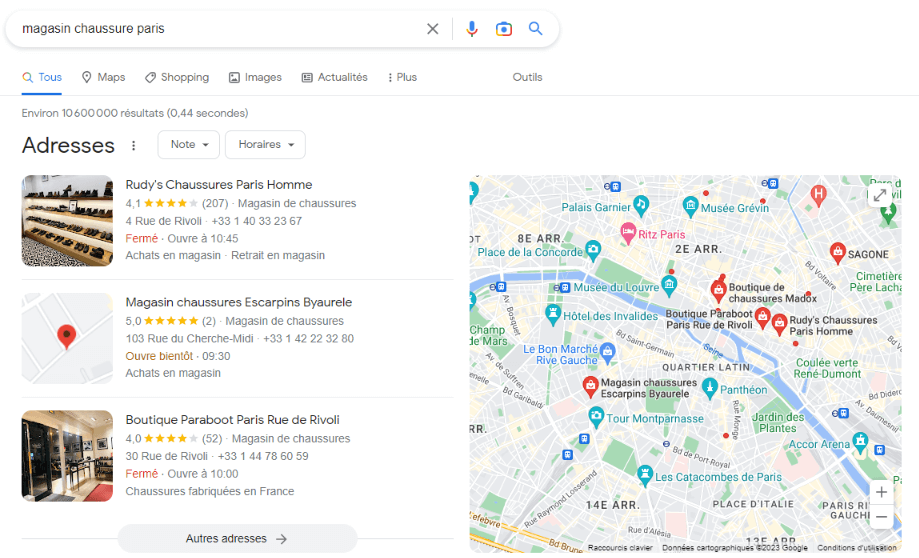
As you can see in the screenshot above, the displayed establishments are also present on Google Maps. Therefore, by properly optimizing your Google My Business listing, you benefit from excellent visibility on the most widely used search engine in the world.
Note that many third-party platforms use the Google Maps API to offer localized results to their users. Optimizing your Google My Business listing is an excellent way to improve your visibility on the Web without spending a dime.
Indeed, a Google My Business listing is free! Moreover, being placed at the top of the search engine results page, it generates a significant number of clicks. It would be a shame not to take advantage of it or not to optimize it correctly!
In addition, Google uses this information to enrich its vast database. This allows it to provide a relevant response to the needs of Googlers who perform a local search.
So if you use digital marketing to promote your business, you absolutely need to know the tricks to take advantage of this opportunity offered by Google! To learn how to optimize your Google My Business listing, just read the rest of this post.
🎯 12 steps to optimize your Google My Business listing
Before creating your Google My Business profile, I strongly recommend checking if you don't already have one! Indeed, a duplicate would greatly reduce your chances of appearing in Google's SERP. To do this, simply perform a search here.
- If you find a listing that matches your establishment, you only need to claim it to update and optimize it.
- If you don't already have a GMB listing, you can simply go to this official page to create it: https://www.google.com/business/.
Here are the 12 steps to start optimizing your Google My Business listing. Note that the more you say and the more precise you are, the more likely you are to appear in search engine results.
1. Provide the exact name of your business
If you have a visible sign on the street, use the name on it so that your customers can easily find you.
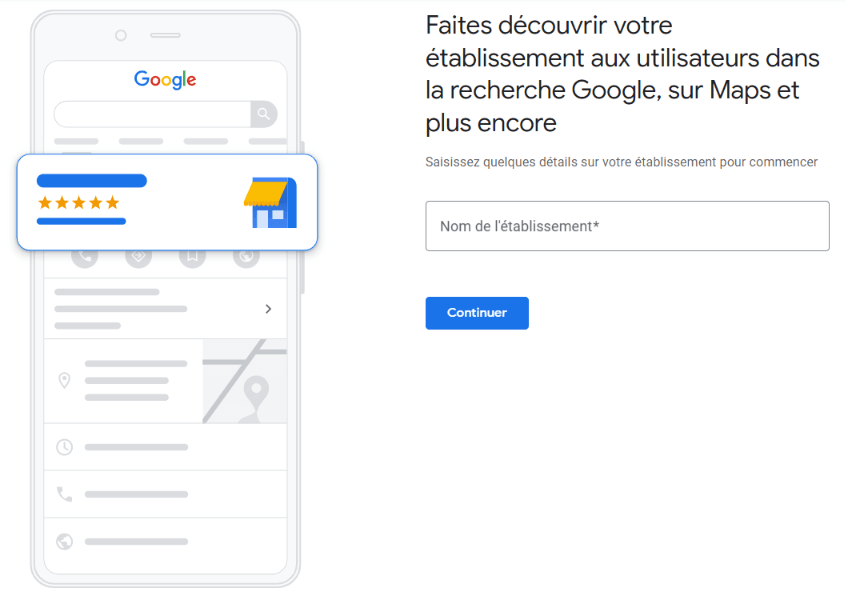
2. Select the type of activity
This information allows Google to favor your visibility according to the type of search performed.
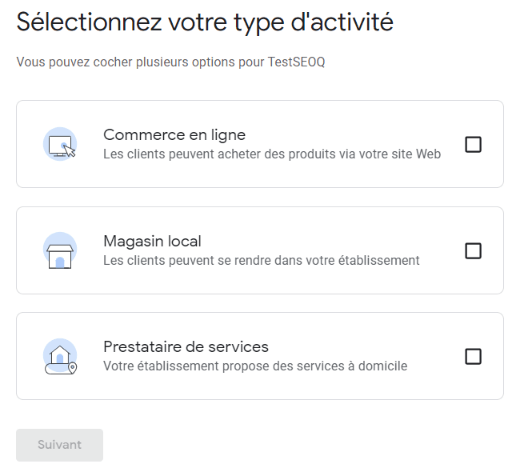
3. Enter the activity category
This helps the consumer know the full range of services you offer.
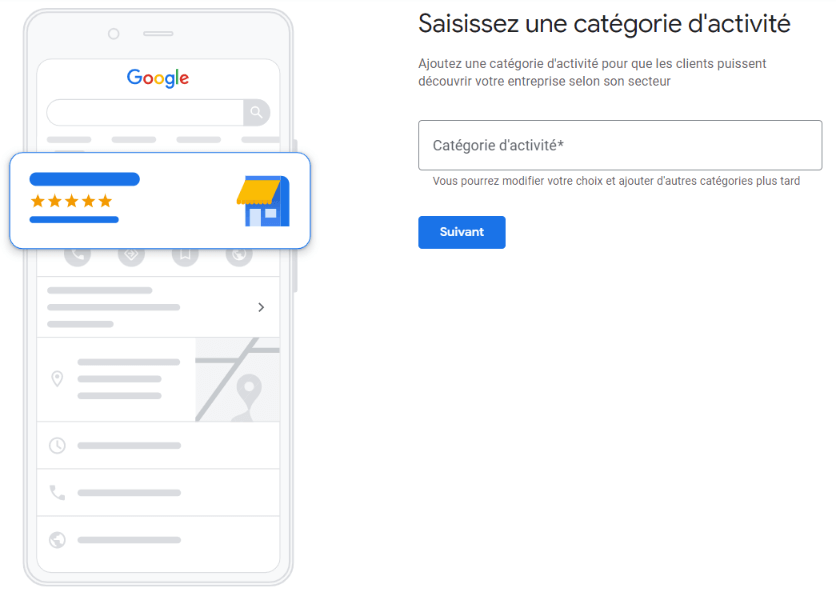
4. Provide your business address
It would be a shame if your customers couldn't find you!
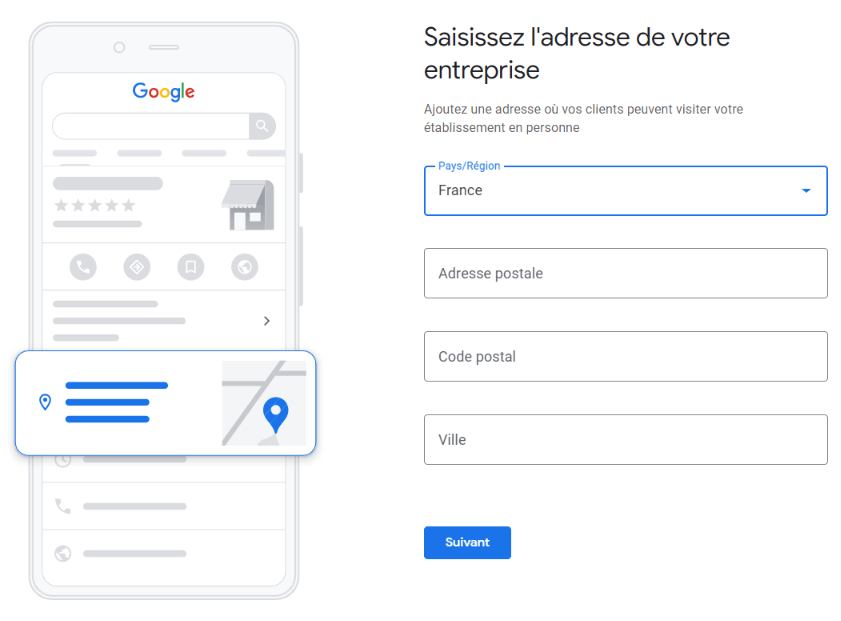
5. Place your business on Google Maps
To allow for broad visibility and easy access to your business.
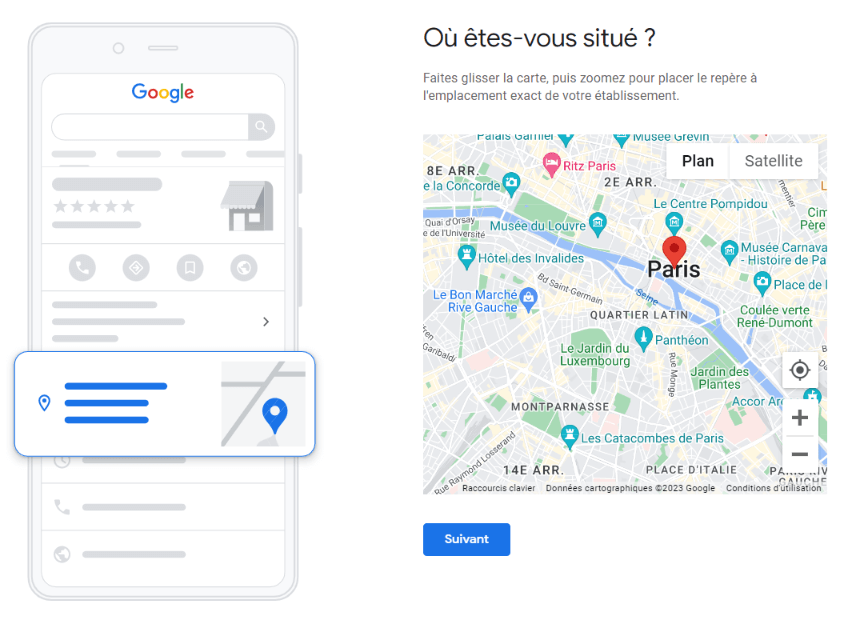
6. Share your contact information
Take the opportunity to highlight your website and allow your future customers to contact you by phone.
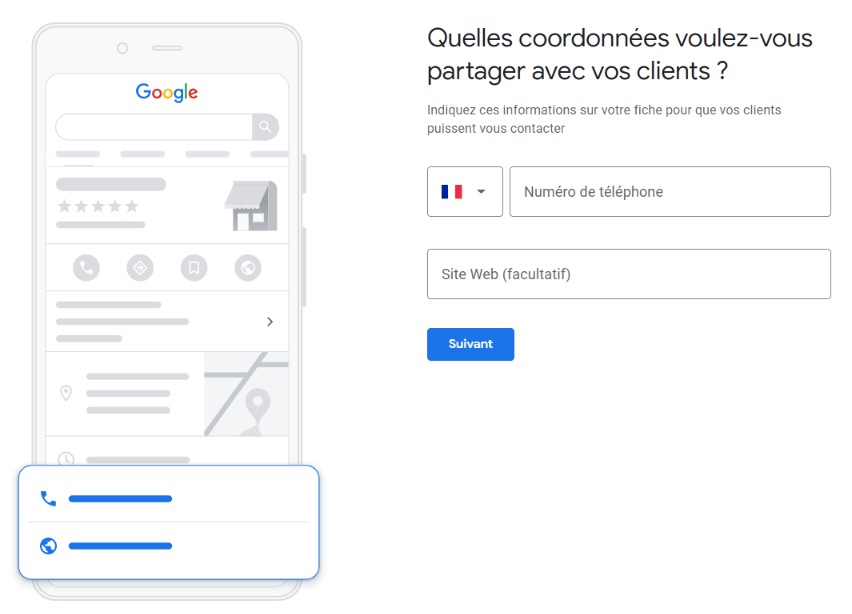
7. Add opening hours
Be precise and keep your hours up to date to avoid risking bad reviews left by disappointed customers.
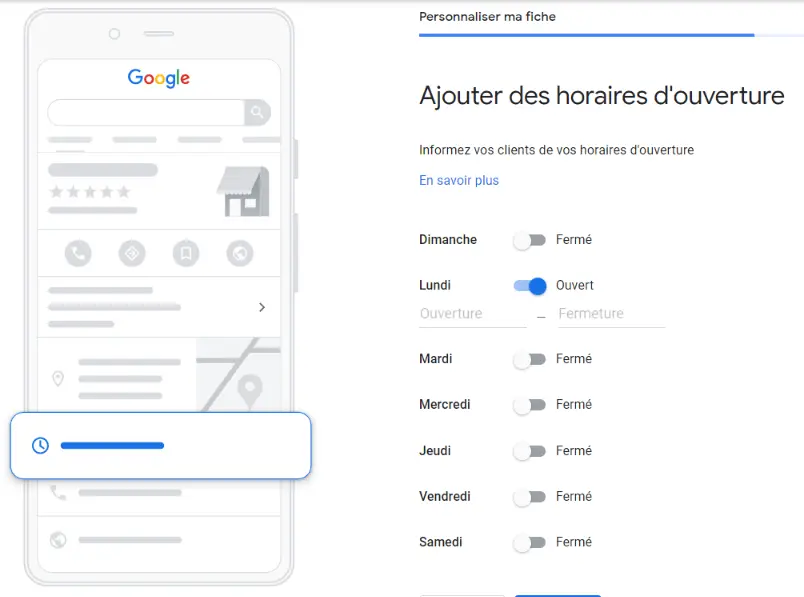
8. Take advantage of Google messaging
Users can then contact you by message without waiting time.
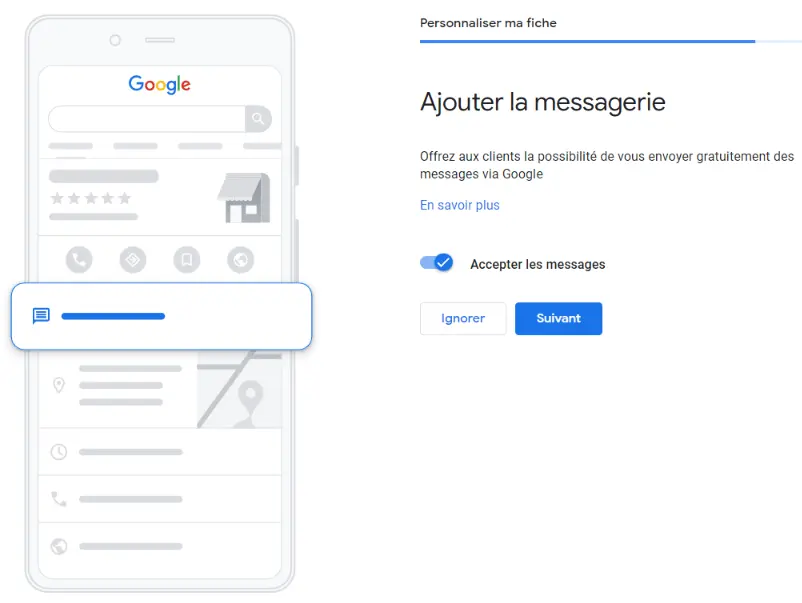
9. Add a description of your establishment
Be as comprehensive as possible and use keywords to boost your visibility on Google. You only have 750 characters, so be concise and precise to optimize your profile as much as possible.
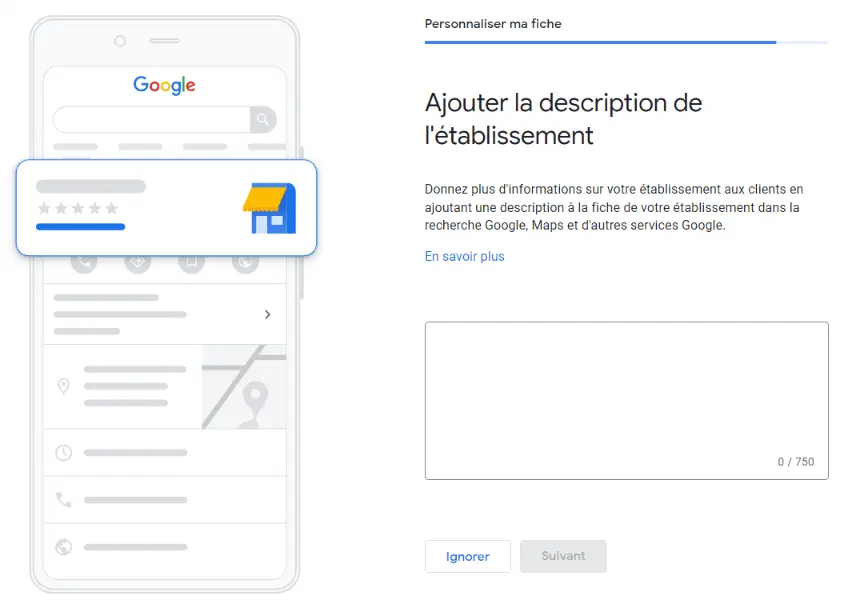
10. Share images on your GMB listing
Storefront, interior, products, dishes, menu, etc. Highlight everything that seems relevant! JPEG and PNG formats are accepted, with a size ranging from 10 KB to 5 MB and a minimum resolution of 720 px. Pay attention to the quality of your photos!
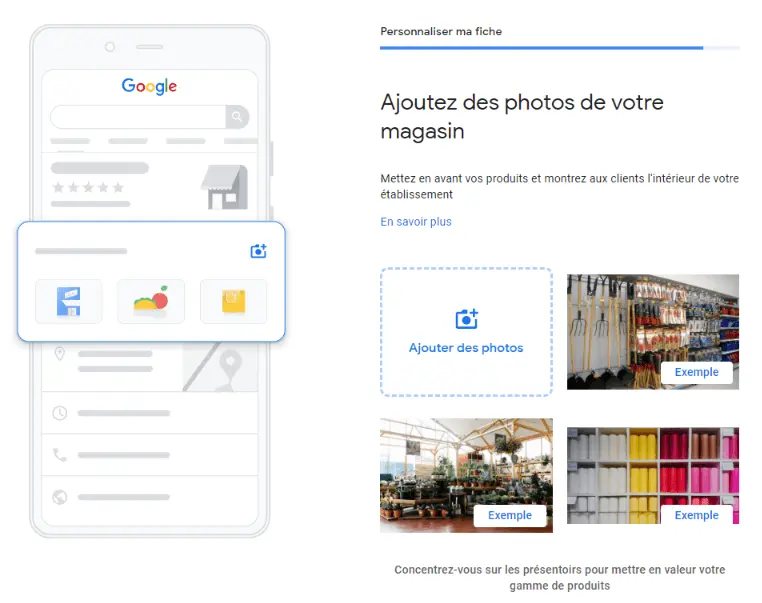
11. Verify your Google My Business profile
Within 14 days, you will receive a letter with a verification code at your business's postal address. Note that if you do not validate your establishment, it will not appear in Google searches!
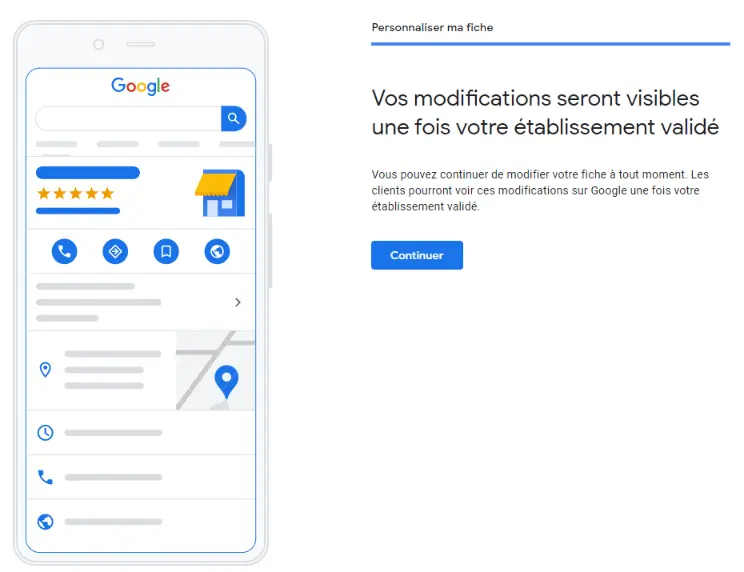
12. Publish content on your Google My Business listing
Once your establishment is verified, periodically write short articles to promote events you organize or are partners of and the products/services you offer (go here to do so).
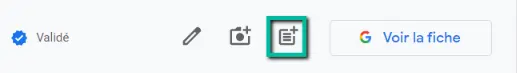
👁️ Check the optimization and performance of your Google My Business listing
Google provides usage statistics that allow you to optimize your Google My Business listing in the long term [2]. Indeed, by informing you about the way your customers operate, you can refine certain aspects of your profile to try to improve your conversion rate.
To access this information, simply go to the business listing management page (https://business.google.com/locations). Choose the establishment of your choice, click on "Actions" (top right) and select "Statistics".
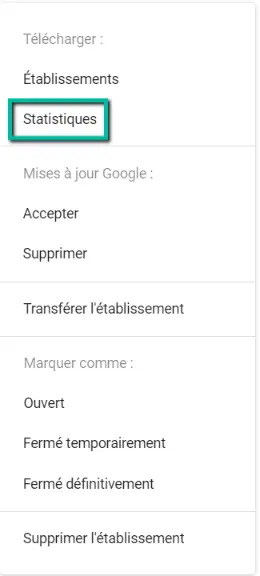
You can then get an overview of the following information for a given period (which you can define manually):
- how your customers found your profile (total, direct, and discovery searches),
- where users found you (Google search or Google Maps) with sections for total views and impressions,
- what actions your customers took (visiting your website, searching for directions, calling, and clicking on photos).
Based on the results you get, you'll know which aspects of your Google My Business listing are the most important to optimize and whether you should also focus more on your website's landing page.
Optimizing a Google My Business listing is done in 4 steps:
1. Fill out your GMB profile thoroughly,
2. Validate your establishment,
3. Stay active (respond to comments, publish posts, and be responsive to messages),
4. Monitor statistics to optimize the most effective elements.
By doing so, your establishment will be visible in Google search results and on Google Maps. This is a key point for reaching a local and highly qualified clientele. Don't miss this opportunity to increase your revenue!
🙏 Source used to write this article
[1] https://support.google.com/business/answer/6335804?hl=fr&ref_topic=6334885&sjid=10185922632925759654-EU
[2] https://support.google.com/business/answer/9918094?hl=fr
Need to go further?
If you need to delve deeper into the topic, the editorial team recommends the following 5 contents: