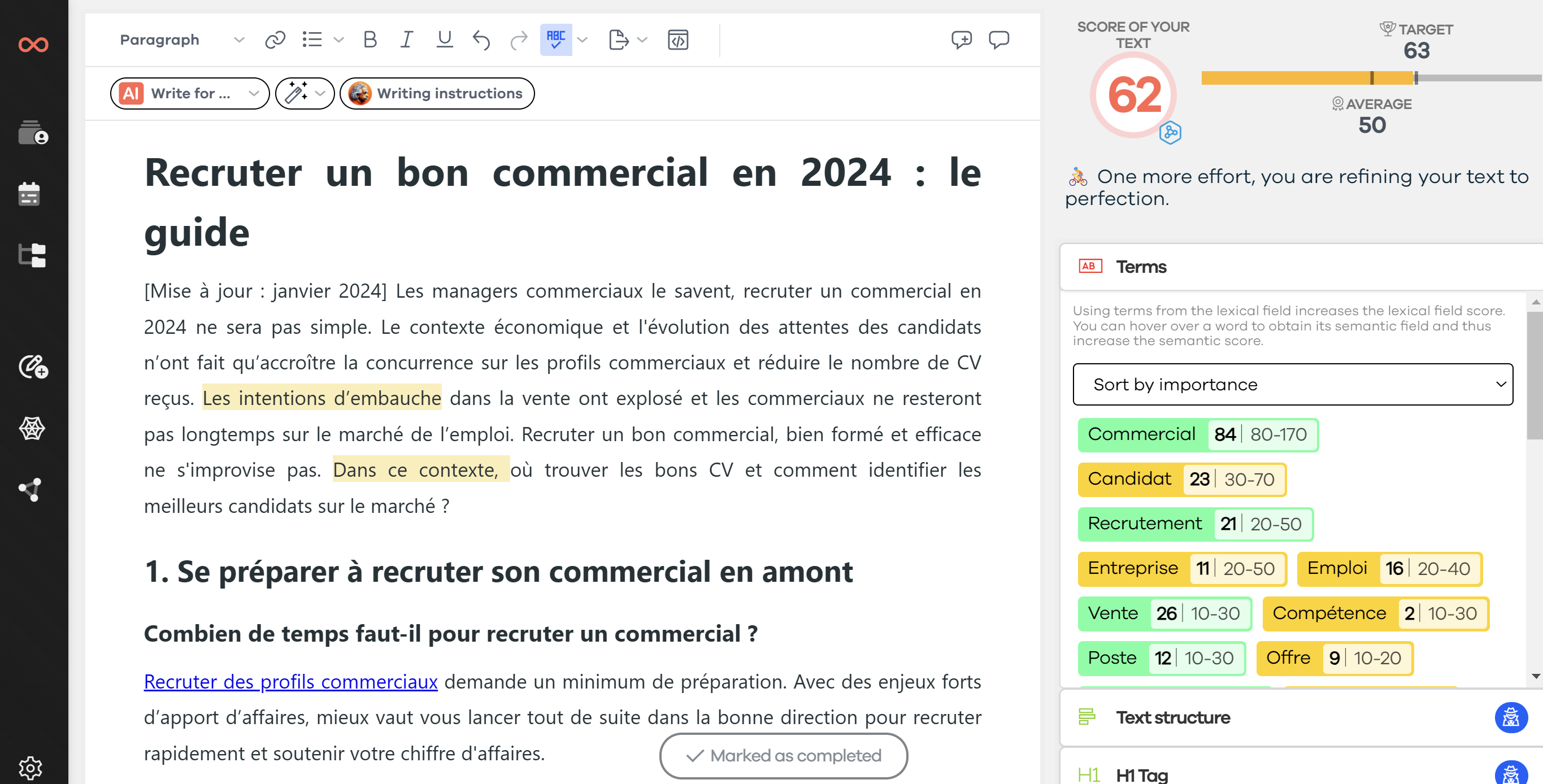Would you like to audit a website without having to leave your internet browser? It's possible with the 18 SEO audit extensions that I propose you to discover in this blog post! Free, they are all available on Google Chrome and Mozilla Firefox. Thus, you will have all the tools at your fingertips to quickly analyze the websites of your choice (yours, a client's, or a competitor's).
🚀 Express Reading: all SEO audit extensions at a glance
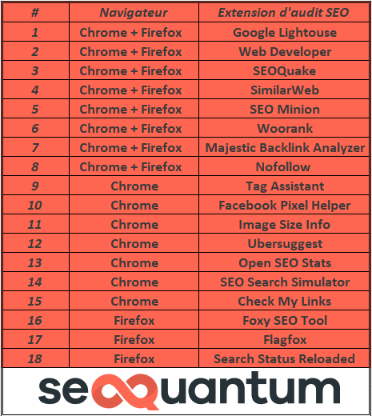
❓ Why use an extension for an SEO audit?
There are many SEO audit tools to help you analyze your website or your client's. For most, you need to download software or use an online platform. However, using an SEO extension on your internet browser has significant advantages:
- direct accessibility;
- time-saving;
- information grouping;
- ease of use;
- ease of understanding.
Whether it's for checking on-page or off-page SEO factors, I invite you to discover the 18 best SEO audit extensions available on the two most used browsers: Google Chrome and Mozilla Firefox.
💥 SEO Audit: 8 Google Chrome and Mozilla Firefox extensions
The 8 SEO audit extensions I present here are available on Chrome and Firefox.
1. Google Lighthouse (Chrome and Firefox)
Analyze the performance of each of your web pages using this extension offered by Google. You also get suggestions for improving each penalizing factor.
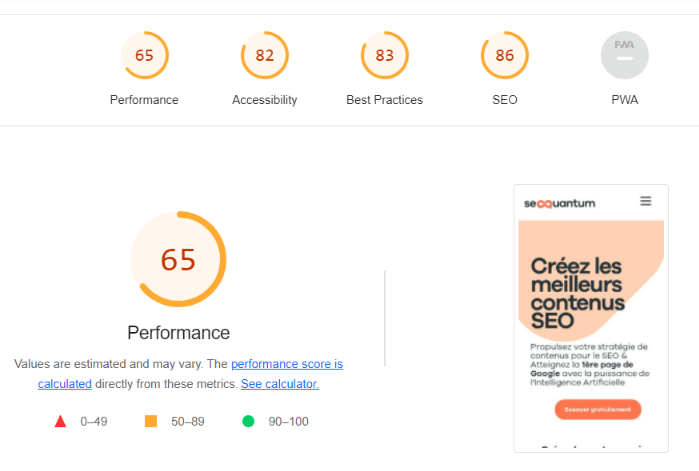
2. Web Developer (Chrome and Firefox)
In my opinion, this extension is essential for auditing a site. Tags, attributes, CSS, and much more, its multiple features allow you to control a large number of important factors for your SEO.
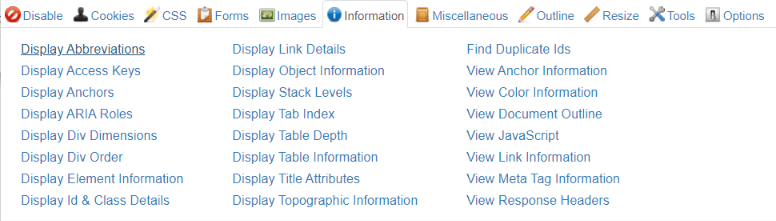
3. SEOQuake (Chrome and Firefox)
Receive a complete SEO audit in just a few minutes with this handy add-on. Of course, it doesn't replace a full manual analysis, but the information received is quite useful.
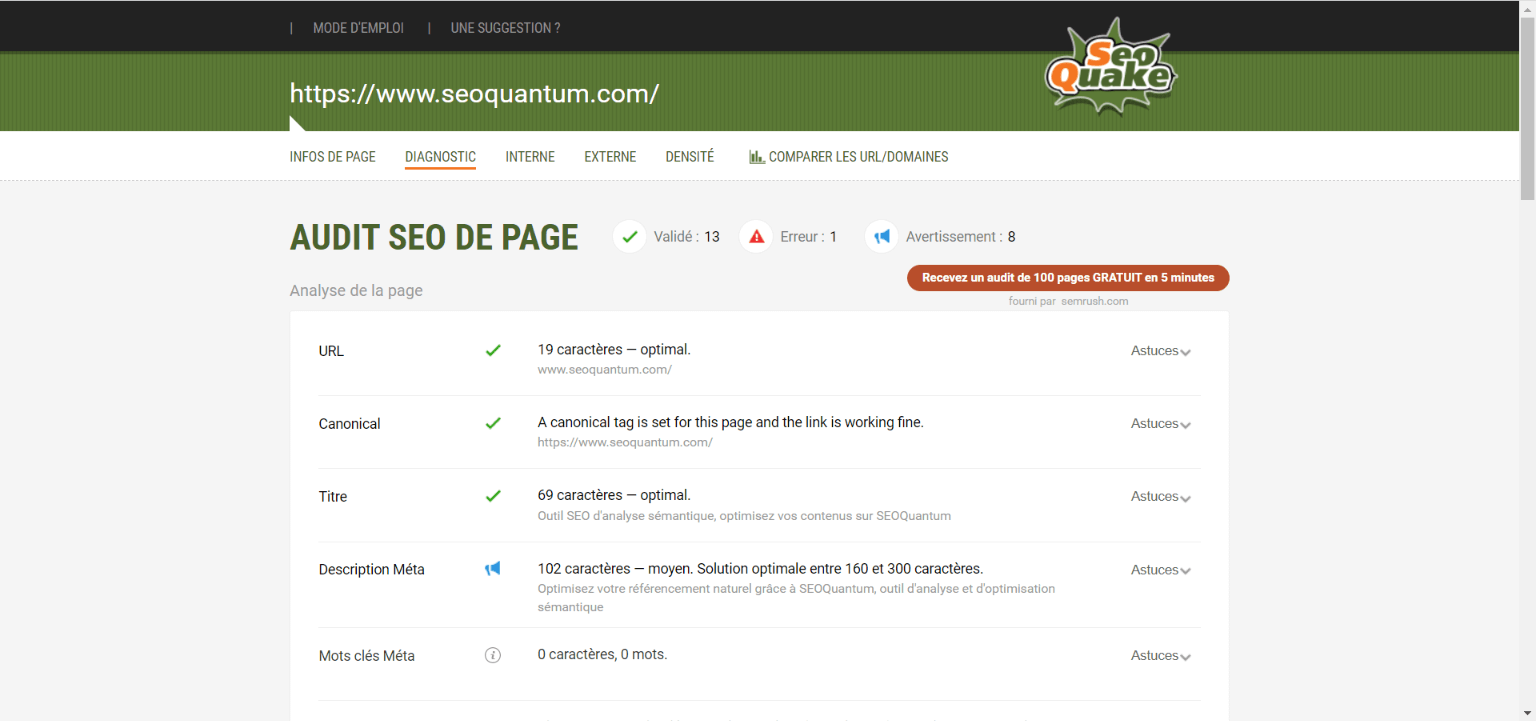
4. SimilarWeb (Chrome and Firefox)
To use this SEO audit extension, you must have access to the site's Google Analytics. At a glance, you can see detailed statistics of organic SEO.
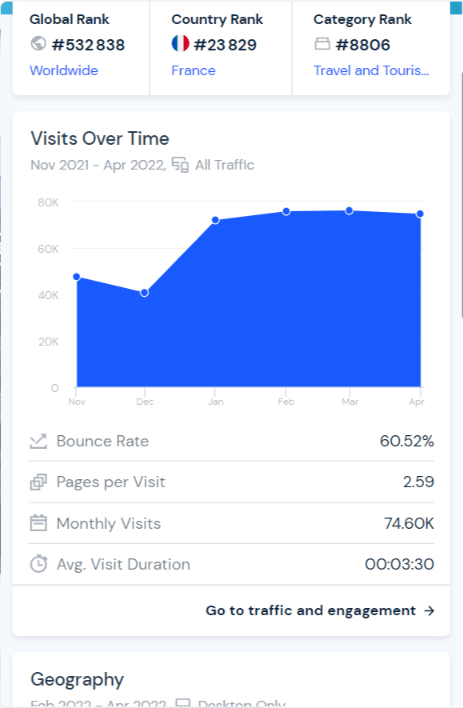
5. SEO Minion (Chrome and Firefox)
This is a good SEO extension for analyzing on-page SEO, checking your metadata and redirects or verifying if the "hreflang" attribute is present (important for multilingual sites).
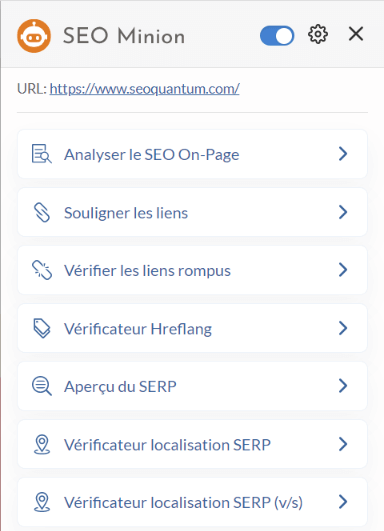
6. Woorank (Chrome and Firefox)
This SEO audit extension displays a large number of relevant on-site and off-site SEO data to check the status of the site you are analyzing.
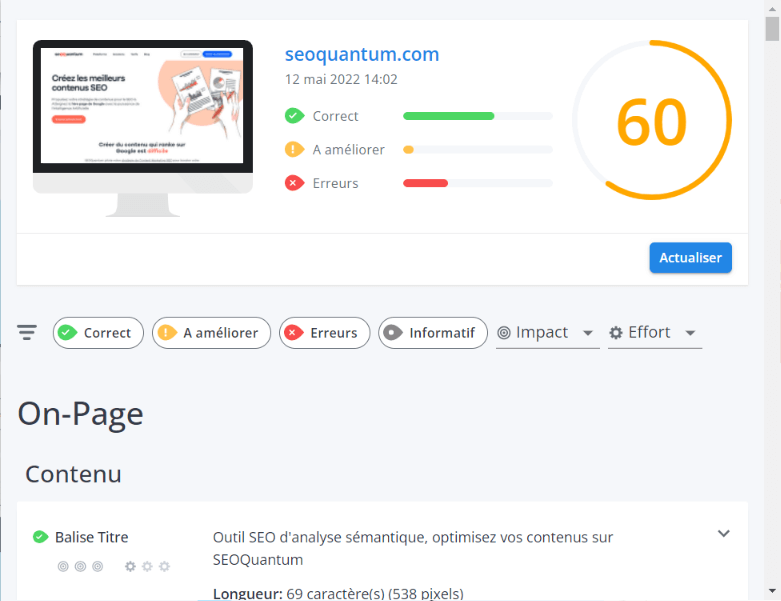
7. Majestic Backlink Analyzer (Chrome and Firefox)
The reputed Majestic SEO tool is also available as a plug-in on Chrome and Firefox. The free version, however, only allows access to a summary of the popularity analysis data for the domain you are analyzing.
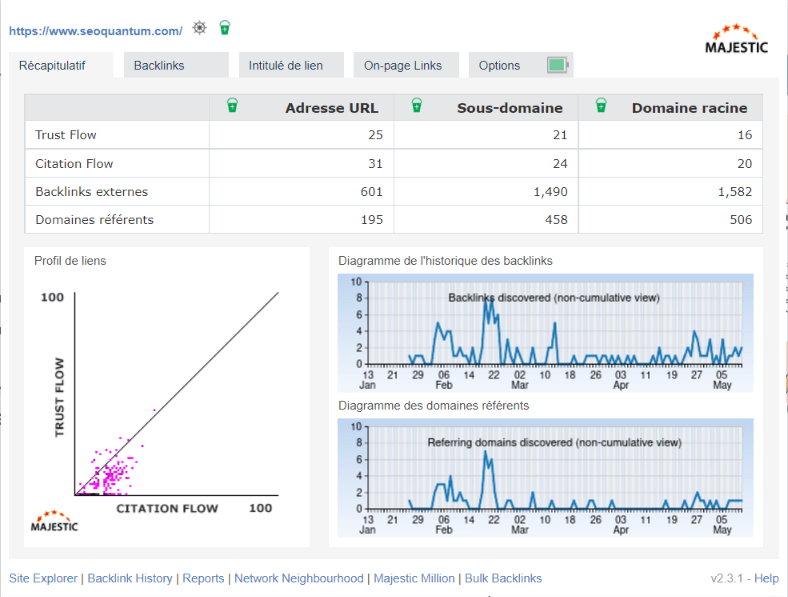
8. Nofollow (Chrome and Firefox)
After installing this extension on your browser, all "nofollow" links on a web page are highlighted. This is mainly useful when analyzing backlinks pointing to your site.
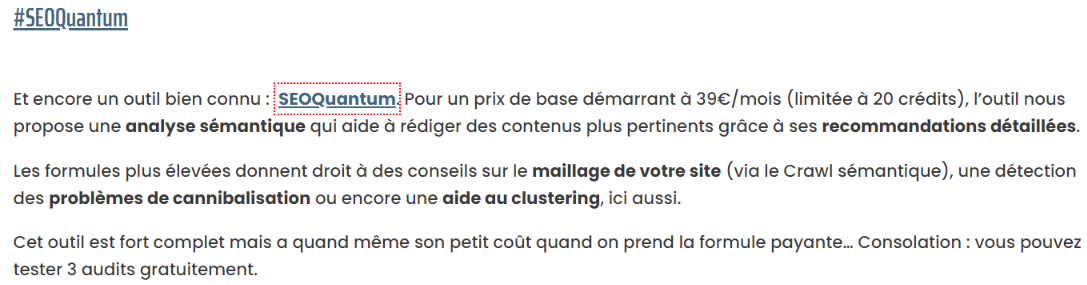
🏳🌈 SEO Audit: 7 Google Chrome extensions
Here are 7 extensions that you can only install on Google Chrome to perform a website audit.
1. Tag Assistant
This free Google extension allows you to check with one click if the Google tags (Ads, Analytics, etc.) are correctly installed on the site you are auditing.
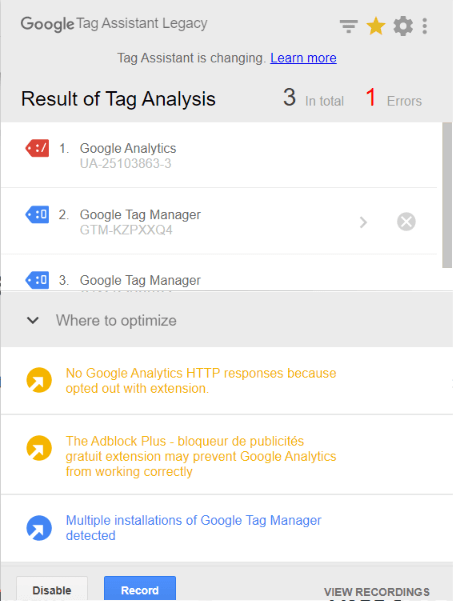
2. Facebook Pixel Helper
This small tool to add to Google Chrome allows you to know if the visited site has installed a Facebook pixel code snippet. Useful for measuring the results of your campaigns and better defining your prospects.
3. Image Size Info
With this extension, you just need to right-click on an image to display information about the size and weight of the analyzed image, which is very important for mobile display.
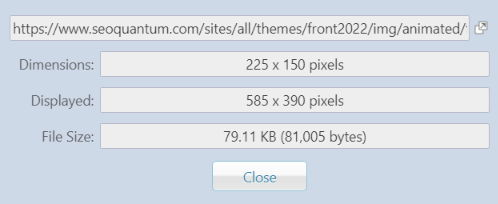
4. Ubersuggest
Neil Patel's famous content tool is also available directly on your favorite browser. With this extension, you can discover, for example, the keywords that bring you organic traffic and perform an SEO crawl.
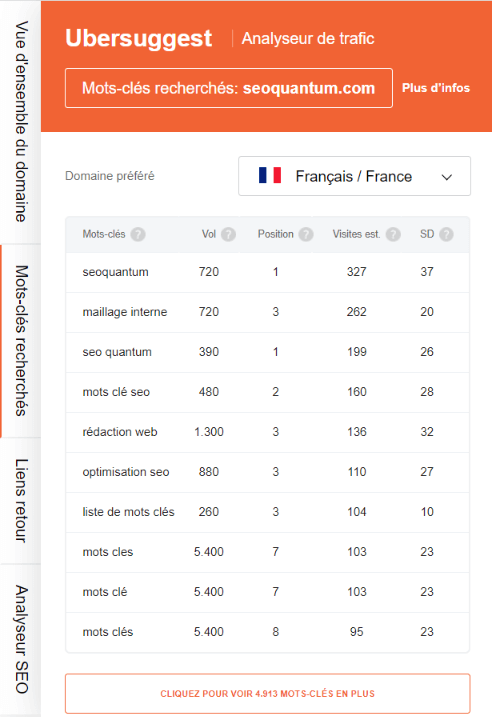
5. Open SEO Stats
With this extension, you can discover how many pages are indexed on different search engines. In addition, you get an overview of interesting data about the site (geolocation, robots.txt, sitemap.xml, etc.) or the page (H1, H2, etc.).
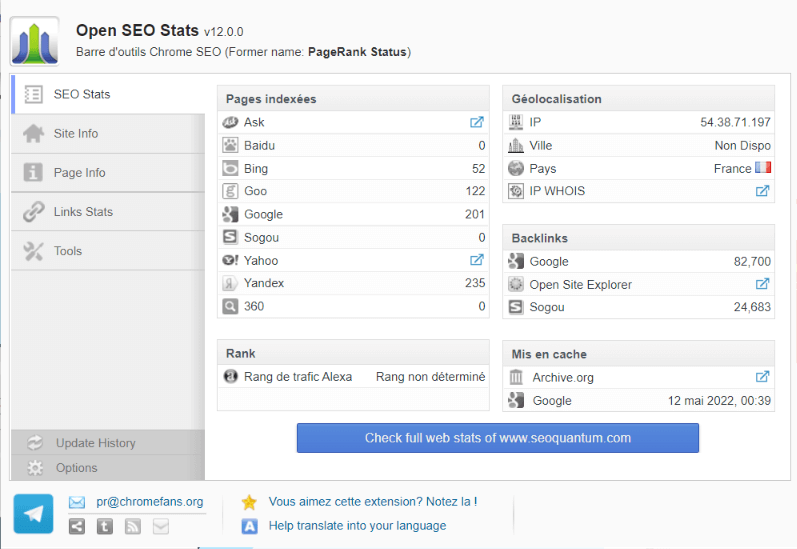
6. SEO Search Simulator
The extension I present here is great for finding the positioning of your pages on Google's SERP. Enter a keyword, the country, and the language of the search and you will instantly know your site's ranking.
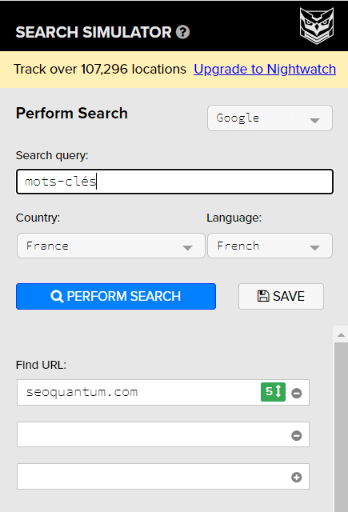
7. Check My Links
Do you want to know the status of your links on a given page? This extension is the tool you need! With color codes, you will instantly find links that are no longer valid or redirected.
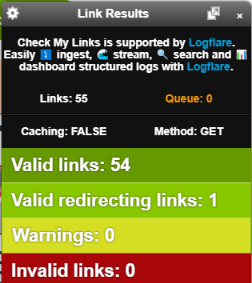
🔥 SEO Audit: 3 Mozilla Firefox extensions
Here are 3 practical SEO audit extensions that you will find only on Mozilla Firefox.
1. Foxy SEO Tool
A very interesting add-on that allows, among other things, to have an overview of all the images of a site, to find all the backlinks or to discover the SEO competitors of the page you are checking.
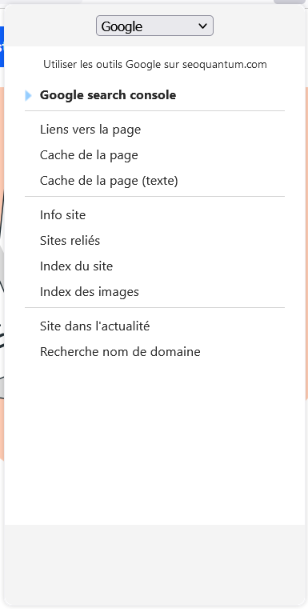
2. Flagfox
A small flag placed next to the URL indicates the geolocation of the site you are browsing. By clicking on it, you get more information, such as the provider's name or the IP address.
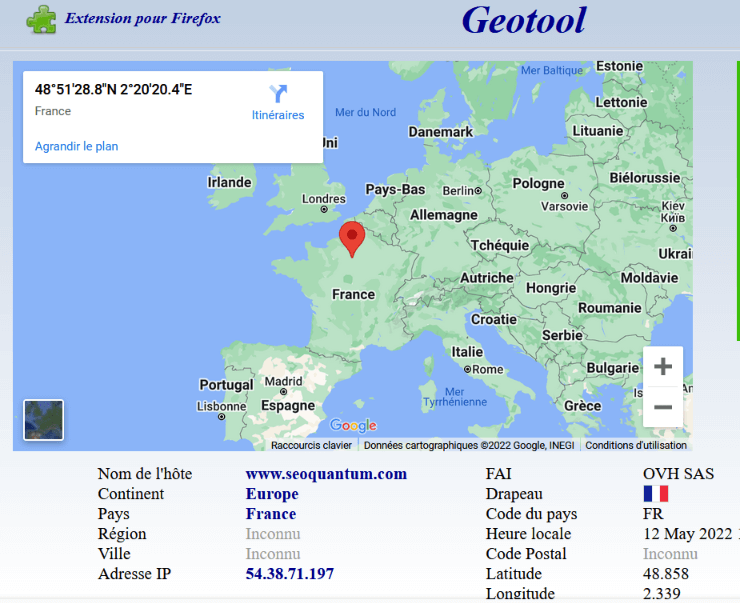
3. Search Status Reloaded
This SEO extension provides direct access to powerful analysis tools, detailed searches on Google, the sitemap, the robots.txt, and much more. Very practical, therefore, for finding a lot of information in one place.
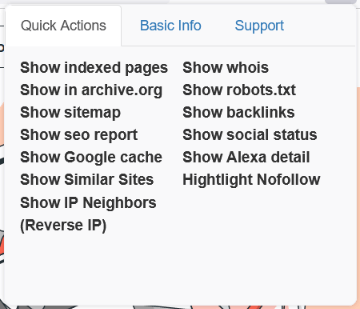
In this article, I proposed you to install an ultra-efficient toolbox on your web browsers. These SEO audit extensions allow you to quickly check a large number of factors essential for your organic SEO. Although most are available on Google Chrome, I recommend downloading Mozilla Firefox to use the 3 additional add-ons I presented above.
Of course, this will not allow you to perform a comprehensive analysis of the site you are checking. Moreover, no tool can replace the expertise of an SEO expert! However, they are essential for obtaining the fundamental data and understanding the level of optimization of the web pages you are verifying.
But perhaps you have other SEO extensions that you use daily and that you haven't found in this post? We would be delighted to discover them and, after testing them, we will be happy to add them to this list!
To succeed in your SEO audit and use all these plug-ins wisely, I suggest you refer to these two other articles:
- Google ranking criteria in 2022;
- SEO audit, the indispensable checklist in 130 points (only).
Need to go further?
If you need to delve deeper into the topic, the editorial team recommends the following 5 contents: