Already have an online store or about to venture into e-commerce? Discover the best SEO optimizations for PrestaShop, the 100% French CMS dedicated to merchant sites. I'll reveal simple and effective practices to improve your organic search ranking and thus your visibility on the Internet. You'll also find a wide range of complementary modules to help you achieve your goals on search engines. Here are the 9 tips to know for optimal ranking on search engine results pages.
1. Configure basic SEO factors
PrestaShop allows you to configure basic SEO factors using built-in tools. Without the need for additional modules, you can already optimize your online store by following these few elements. However, even though setting up structured data is possible directly on your CMS, you'll find a very useful module below to improve your organic search ranking.
URLs
As a reminder, a URL is read by search engines and influences your organic search ranking. That's why you shouldn't neglect their structure. To do this, PrestaShop offers all the necessary options for URL optimization.
The first step is to enable URL rewriting, which simplifies their writing. Then, you can also remove all unnecessary information, such as category names or EAN codes. Also, consider adding a "/fr/" suffix if your online store is intended to be translated into multiple languages.
Robots.txt
The robots.txt file helps guide search engine robots in crawling your online store. You can block access to certain parts of your site to speed up their work and prevent indexing of unnecessary pages.
PrestaShop offers a built-in tool to automatically generate this file. Later, you can also use additional modules to improve it. However, be very careful, as a configuration error can be disastrous for your organic search ranking.
Breadcrumbs
Breadcrumbs improve the user experience while promoting your positioning on search engines. They provide smooth navigation and add a visual impact on SERPs (search engine results pages).
The structure of an online store is often complex and therefore requires breadcrumbs. You'll find all the necessary options on PrestaShop to create them.
Reviews and comments
It's important for your e-commerce to encourage your customers to leave a review and comment after purchasing a product. This will increase the trust of your future customers and also impact your reputation with search engines.
The goal is to display structured data (rich snippets) in search engine results pages. On PrestaShop, you can add a comprehensive module recognized by Google: Notes & Customer Reviews Pro + Google Rich Snippets.
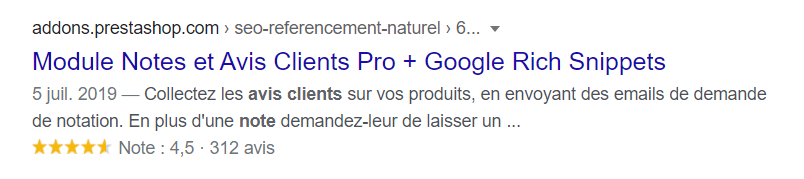
2. Improve loading speed
Loading speed is crucial for user experience, especially on mobile devices. This criterion is increasingly taken into account by search engine algorithms. Fortunately, there are several SEO tips for PrestaShop to optimize your online store in this regard. To start, you can already check your site's loading speed on GTmetrix.
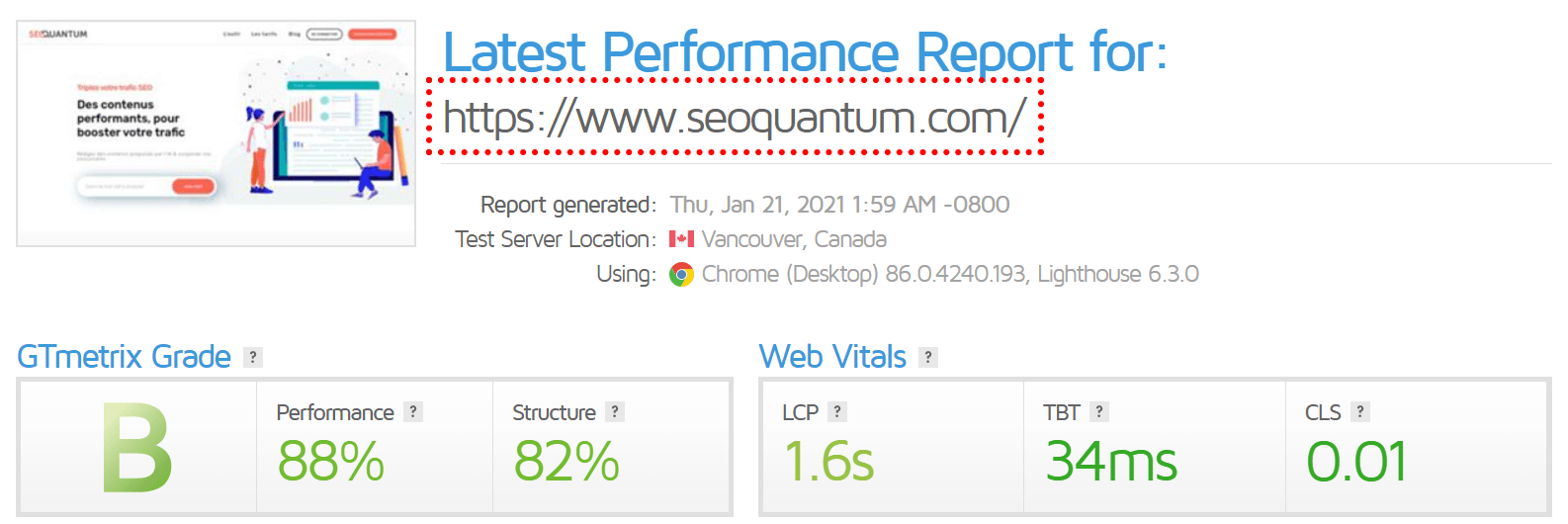
Hosting
Choosing the right hosting provider is essential to ensure a fast and responsive site. Choosing a local provider with a French IP address is an important first step. Moreover, if your online shop targets an international audience, adding a DNS server like Cloudflare ensures you're always close to your customers.
Depending on the options provided, managing your hosting can be time-consuming. In this case, consider opting for a managed service to free up valuable time. 772424 or digiactif, a French hosting provider, specializes in PrestaShop and offers a comprehensive and efficient service.
Caching and code compression
By default, PrestaShop reloads all files and recompiles data for each displayed page. This significantly slows down your website's loading speed. Although there are paid modules, PrestaShop's primary functions already allow you to configure certain details. To ensure your settings are adequate, make sure you've opted for the following settings:
- never recompile template files;
- cache in file system;
- clear cache whenever there's a modification.
Unnecessary features
Once you've finished creating your PrestaShop store, it's time for a thorough cleanup! Indeed, you probably won't use all the options offered by your theme. By disabling them, you lighten your website and thus improve its loading speed.
For example, if you don't use customer data (variations, features, etc.), you'll improve performance by disabling them. On the other hand, you can uninstall all unused modules (such as Blocks, PrestaShop Expertise, or OnBoarding) to further lighten your e-commerce data.
3. Switch your PrestaShop store to HTTPS
An HTTP site is marked as "not secure" in the address bar, while an HTTPS site is accompanied by a padlock. Its primary effect is to reassure the user and thus improve the user experience. Although the direct influence of HTTPS on search ranking is not yet proven, this may change with Google's announced update for May 2021 (Core Web Vitals). Despite a slightly higher launch and annual cost, it's not recommended to cut corners in this area.
If you're starting with PrestaShop, it's essential to start with an HTTPS site. However, don't worry if your online store is currently in HTTP. It's entirely possible to switch to the secure version. Be aware, though, that if this migration is not done correctly, you risk losing important data for your organic search ranking. That's why it's strongly advised to seek professional help to maintain your ranking on search engine results pages.
4. Manage content on PrestaShop
PrestaShop automatically creates duplicate content and low-content pages. To avoid being penalized by search engines, it's essential to deindex certain pages and make some adjustments. Plagiarism is also a factor that can penalize your organic search ranking.
First, you can check your internal duplicate content on Siteliner and external duplicate content on Copyscape. Then, by crawling your site, you can determine unnecessary indexed URLs. Manually or using a module described below, you can then deindex them (noindex).
Canonical URL
Although this is essential for all CMSs, it's important to know that you can define canonical URLs (original) on PrestaShop. This indicates to search engines the source page with the original content.
By activating a 301 redirect to this address, you prevent penalties that reduce your ranking in the SERP. Remember to do the same for all misspelled URLs or those that are no longer relevant. This also saves your visitor from encountering a 404 error page.
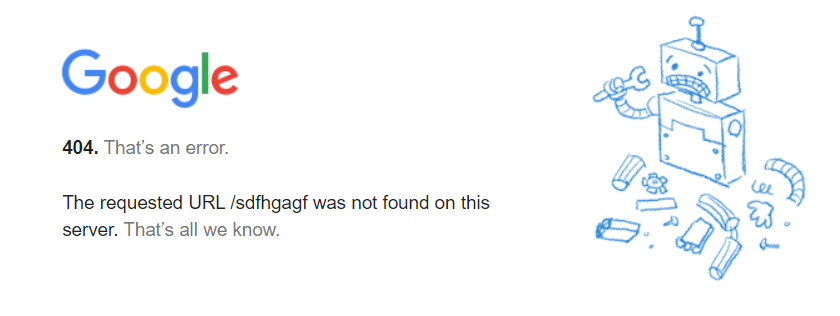
PrestaShop content management modules
Here are some PrestaShop modules for managing your content and optimizing your indexing:
- Advanced Search 4: essential if your store offers an advanced search option. It automatically generates unique and optimized pages.
- Duplicate Content Handler: easy to use, this module automatically deindexes duplicate content and updates your robots.txt file.
- No Index Premium: more complex than the previous module, this tool allows you to fully control your content and customize your pages' indexing.
5. Retain sold products
You can manually manage your products when they're out of stock. The mistake you should never make is simply deleting the page (404 error). Here are some actions to take to keep your pages:
- set stock to 0;
- create a specific category for sold products;
- 302 redirect if the stockout is temporary;
- 301 redirect if the stockout is permanent.
To save time and avoid missing any elements, PrestaShop offers a comprehensive module: SEO 404, 301 Products and Categories Deleted/Disabled.
6. Optimize meta-data
Meta-data is essential for improving your organic search ranking (meta-title) and increasing the click-through rate (meta-description). In PrestaShop's statistics, you'll find a native tool called "Catalog Evaluation" that allows you to check this type of information.
If you want more optimization options for your meta-data, Easy SEO is a comprehensive paid module that also allows you to quickly write the alt attribute for your images.
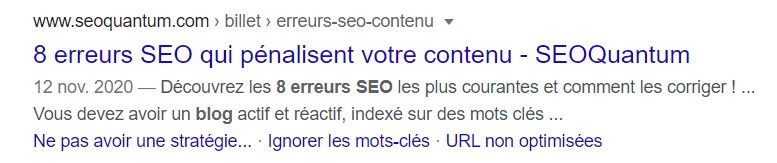
7. Adapt mobile compatibility
The proportion of mobile users continues to increase year after year. It's therefore crucial that your online store displays correctly on mobile versions. Moreover, Google now favors checking websites on mobile devices by analyzing them first (Mobile-First).
PrestaShop mainly offers mobile-compatible themes. However, beware of older or outdated versions, as they may penalize your organic search ranking. You can check your PrestaShop store's SEO optimization by running a mobile test offered by Google.
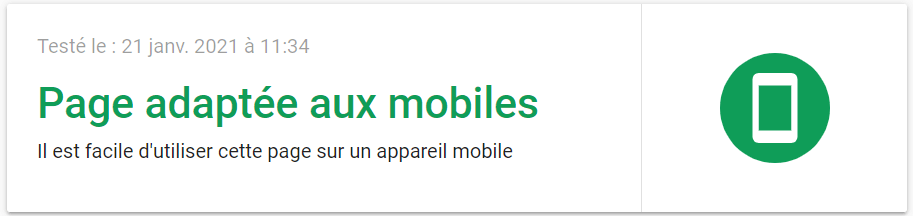
8. Secure your e-commerce site
The security of your PrestaShop store is a crucial factor for your success. Moreover, a hacked or spam-ridden site can be penalized in its organic search ranking.
You have basic options by default on PrestaShop. However, investing in an additional module seems essential to protect yourself from any failure. Module Security Pro – All in One offers all the necessary options for your security (firewall, anti-spam, anti-DDOS, anti-virus, etc.).
9. Create a blog on PrestaShop
An excellent way to optimize SEO on PrestaShop is to add a blog to your online store. Not only do you create a direct personal connection with your customers, but you also energize your website, which appeals to search engines.
Prestablog is an additional module that helps improve your visibility on search engine results pages. Simple and effective, this tool also has the advantage of being French.
Other SEO optimization factors
After detailing the specific SEO optimization features for PrestaShop, it's important to remind you of the other points common to all CMSs. These elements are crucial to improve your organic search ranking and thus the visibility of your online store on search engines. You can also find more information on SEO techniques to boost your traffic in this blog post.
- Domain name: Choosing your domain name (NDD) is the first step before starting your business. Avoid keyword strings (EMD) and favor your brand name. Also, choose the extension (.fr, .com, etc.) based on your business location.
- Theme: Opt for a current theme, correctly translated into French and updated. Make sure it's as lightweight as possible and adapted to mobile versions. Avoid themes that offer automatic content creation as much as possible.
- Indexing: Only index essential pages for your online store (homepage, categories, products, etc.). Don't index duplicate content or unnecessary pages for your visibility (such as terms and conditions or legal notices).
- Image optimization: The weight and format of your images directly influence loading speed. You can compress your photos online using TinyPNG. Also, take care of the alt attributes for proper indexing.
- Quality content: Take the time or seek help to write quality, comprehensive, and informative texts. Remember that a minimum of 250 words is recommended for indexing. Work on the lexical field and consider user queries using tools like SEOQuantum.
- Internal linking: These are the internal links on your various pages. They allow the user to navigate comfortably and efficiently on your website. They also promote Googlebot crawling and thus your organic search ranking.
- User experience: UX is crucial for any website. If you face a dilemma between SEO optimization and visitor comfort, always prioritize the latter. You'll never be penalized by search engines for that!
- Popularity: A link building campaign is an aspect often overlooked by amateur SEOs. Yet, your site's reputation is one of the most important factors for your SEO. Prioritize quality inbound links (backlinks) over quantity to improve your popularity.
Conclusion
Of course, organic search ranking is more of an art than an exact science. That's why, based on all the information I've just provided, you'll need to find what suits your offer and brings you the best results.
If you've discovered specific PrestaShop tips that haven't been revealed in this article, feel free to leave a message below. After verification, I'll be happy to add them to this already detailed list!
Need to go further?
If you need to delve deeper into the topic, the editorial team recommends the following 5 contents:

